Microsoft Safety Scanner finds infected file and says at the end that everything is OK.
When testing the Microsoft Safety Scanner, I got feedback that infected files were reported for some users. At least during the search run. In the end, however, everything was fine.
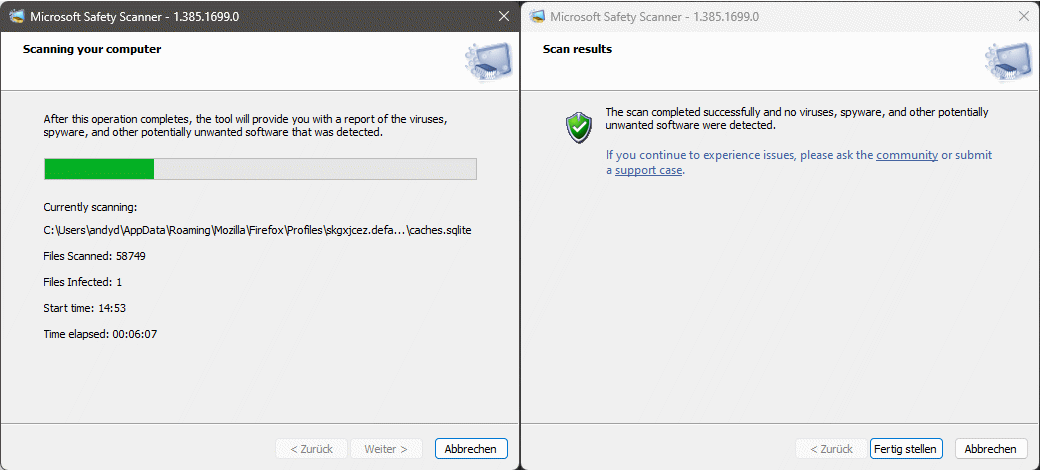
Of course, this causes uncertainty. As a rule, this is due to false alarms and possibly signatures that resemble a virus in parts. In the end, however, you want to be sure. To do this, you can take a look at the log file of the Microsoft Safety Scanner.
This is stored by default in the folder “c:\Windows\Debug\msertl.log”.


