How do I hide unwanted games and entries from the library?
It’s not like the list of entries in the Steam library is long enough due to all the sales and special offers. Some time ago, a lot of entries with SDKs, dedicated servers and other tools were added. Of games that I don’t own myself.
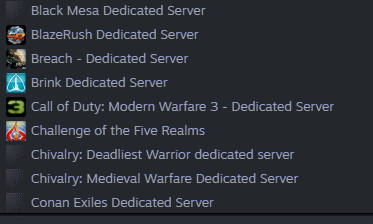
Now it has bothered me enough that I wanted to get rid of it. The solution is simple, but time-consuming. Entries can be hidden. To do this, we click on the game and select the option in the context menu.
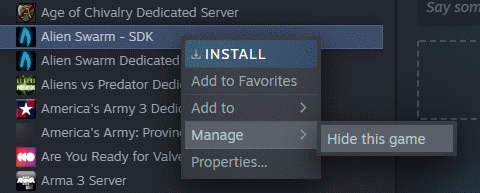
We now do this for each entry. Yes, this is annoying. If you want to see the entries again, you can do this via the display menu.
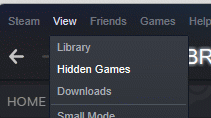
SaleBestseller No. 1
Lenovo Legion 5i Gaming AI Laptop | 15.1" WQXGA 165Hz OLED Display | NVIDIA...
- Tauchen Sie ein in die Welt des Gamings: Betreten Sie die Gaming-Welt mit dem Lenovo Legion Laptop...
- Ein MUST-HAVE für alle, die mehr wollen: Mit kraftvollem Intel Core i7 Prozessor, 32 GB RAM und der...
- INTELLIGENZ, DIE LEISTUNG NEU DEFINIERT: Mit dem Intel Core i7 Prozessor und AI Chip Lenovo AI...
Bestseller No. 2
MSI Cyborg 15 A13VE-656IT, Gaming-Notebook, 39,6 cm (15,6 Zoll FHD 144Hz...
- Cyborg 15 A13V: Die nächste Etappe der Evolution ist da: Tauchen Sie ein in die Welt der...
- BIS ZUM INTEL CORE i7-13620H-PROZESSOR: Der Intel Core i7 Prozessor der 13. Generation ist hier. Mit...
- LAPTOPS GEFORCE RTX SERIE 40: Die NVIDIA GeForce RTX 4050 Laptop GPU ist extrem schnell und wurde...
Bestseller No. 3
GIGABYTE Gaming A18 Laptop – 18 Zoll, 165 Hz WQXGA, AMD Ryzen 7 260, RTX...
- Windows 11 Home
- NVIDIA GeForce RTX 5060 Laptop GPU
- AMD Ryzen 7 260 Prozessor




