How do I hide unwanted games and entries from the library?
It’s not like the list of entries in the Steam library is long enough due to all the sales and special offers. Some time ago, a lot of entries with SDKs, dedicated servers and other tools were added. Of games that I don’t own myself.
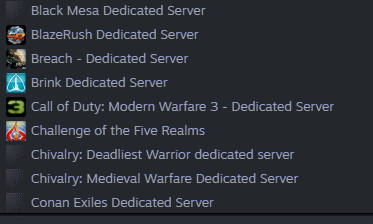
Now it has bothered me enough that I wanted to get rid of it. The solution is simple, but time-consuming. Entries can be hidden. To do this, we click on the game and select the option in the context menu.
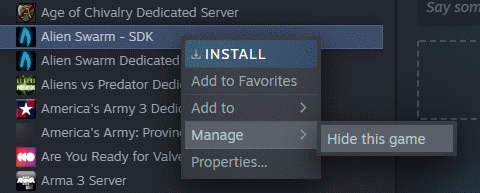
We now do this for each entry. Yes, this is annoying. If you want to see the entries again, you can do this via the display menu.
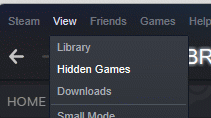
Bestseller No. 1
2025 Gaming Laptop 16 Zoll Win11 12+512GB SSD Unterstützung 2TB(HDD-2TB)...
- Überragende Leistung: Der Laptop16 zoll ist mit einem leistungsstarken Celeron N5095...
- Großer Speicherplatz: Der notebook ist mit 12 GB DDR4 RAM und 512 GB SSD ausgestattet, die Sie per...
- Großer Full-HD-Bildschirm: Der gaming Laptop ist mit einem 16-Zoll-FHD-Bildschirm, 1920 x 1200...
SaleBestseller No. 2
ACEMAGIC Gaming Laptop Computer,Ryzen™ 7 7735HS,Bis zu 4,8 GHz,16GB Ram...
- Ryzen 7 7735HS Prozessor: Unser Gaming-Laptop wird von den leistungsstarken Ryzen 7 7735H...
- 16-Zoll IPS-HD-Bildschirm: Der hochauflösende 16-Zoll-Bildschirm mit 1920x1200 Pixeln,...
- 16GB + 512GB Hochgeschwindigkeits-Speicher: Das RX16-Notebook ist mit einem ultragroßen...
SaleBestseller No. 3
ASUS TUF A16 FA607NU Gaming Laptop | 16" WUXGA 16:10 IPS Display | AMD...
- Starke Multitasking- und Gaming-Performance mit AMD Ryzen 5 7535HS Prozessor und NVIDIA GeForce RTX...
- Ultraschnelles FHD 144Hz Display für flüssiges Gaming.
- Robuste und kompakte Verarbeitung mit herausragender Akkulaufzeit für mehr Mobilität.




