Play the classic Dune 2000 on a current Windows.
The problem with many classics is that they no longer run on current Windows systems. Dune 2000 is one of them. The game came out in the 90s, ran well in Windows 98 and we spent countless afternoons, evenings and nights playing it. Often also in network multiplayer.
I still have the original CD lying around, but you can’t get the game installed like that on a current Windows. With Dune 2000, however, things are quite easy, there is a customised version the Gruntmods edition.
Dune 2000 Gruntmods Edition
The download is just over 100 MB. Not much by today’s standards. The download is available on the website.
After the download, the software only needs to be installed. If you like, you can also install the cutscenes. They seem a bit strange today, but at the time they were one of the main reasons to play through the levels. After each level there was a new cutscene as a reward. Moving videos were still something special back then. The cutscenes are downloaded from the internet during installation.
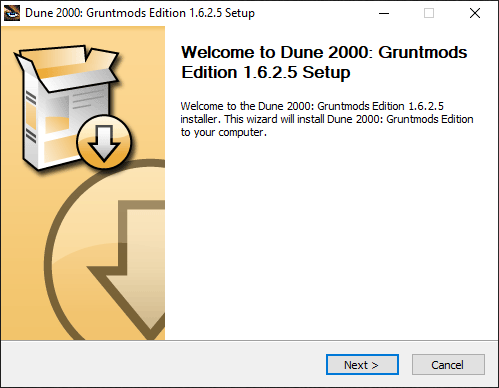
After the installation, the game can be configured in the settings; in addition to graphics options and video resolution, the key assignment can also be set.
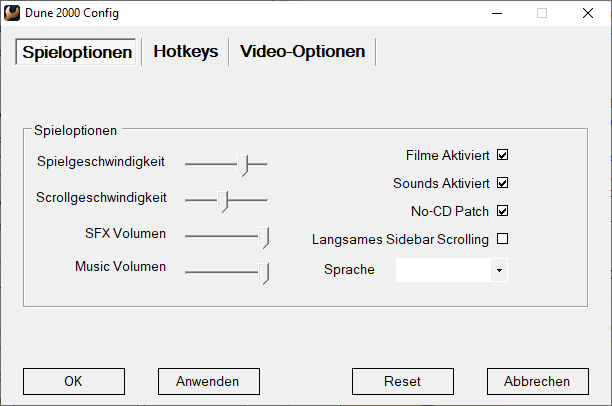
The game can then be started via the launcher.
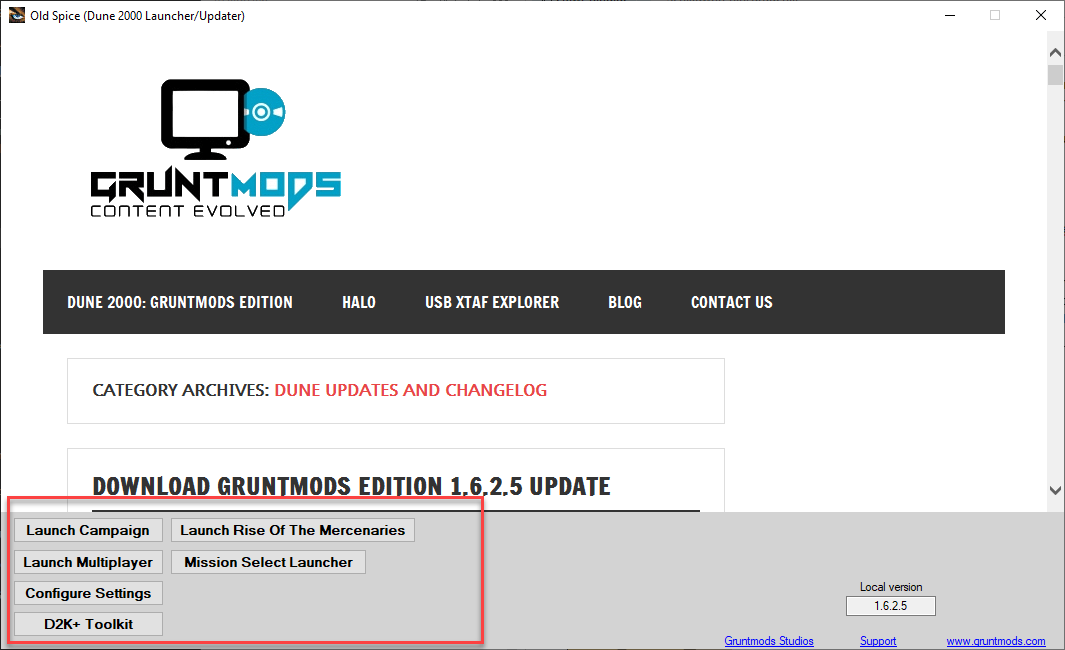
Let’s get started with the campaign. Before we start, Windows wants to install a function. Well, let’s do it!
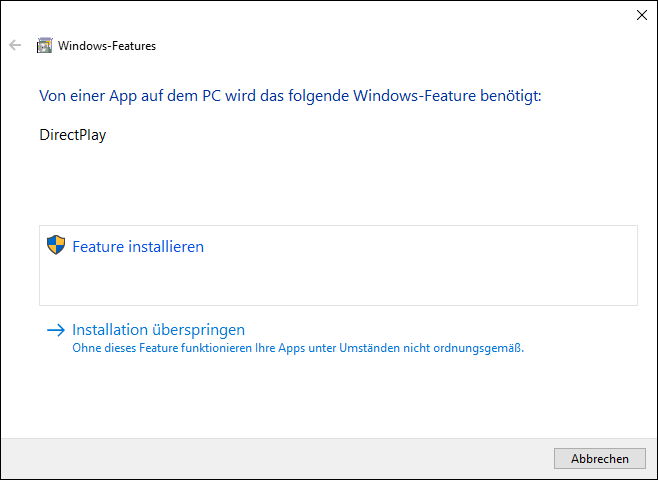
The missing function will be installed automatically.
Problem? Hotfix and window mode
Unfortunately, it still didn’t work for me. In this case, there is also a hotfix for Windows 10 on the Gruntmods website.
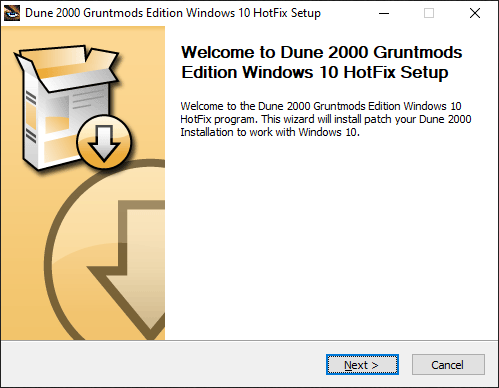
In case the game minimises itself automatically, it can be helpful to activate the window mode. This can be done via the settings.
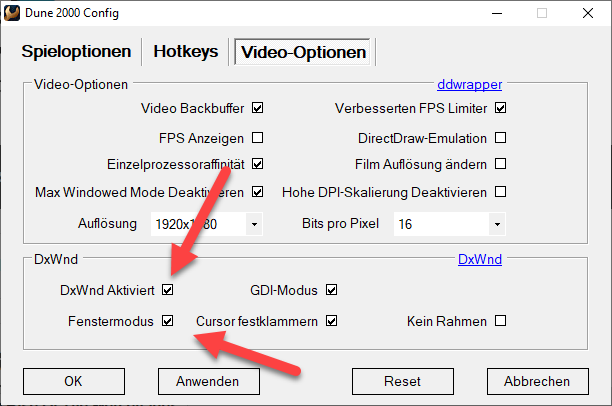
Afterwards, the game was running.

If you do not want to play the game in a window, select the same resolution in the game that Windows has. If the game is too small on high-resolution monitors, you can simply lower the Windows resolution.
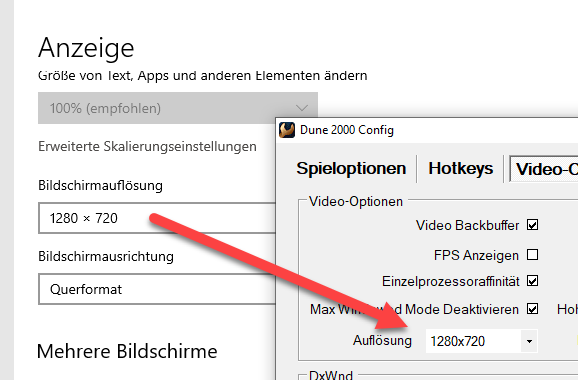
With this in mind, have fun gambling!

