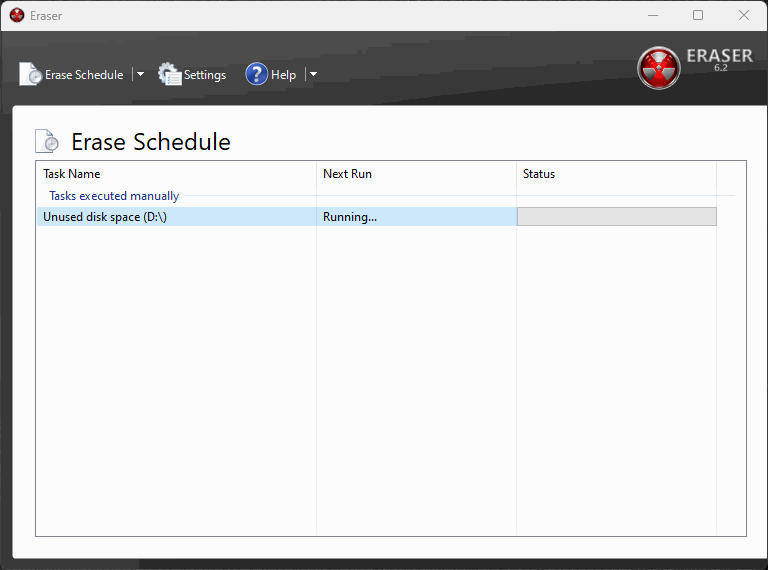Securely erase hard drives under Windows before disposal or transfer.
If an old hard drive is to be passed on or disposed of, it should be thoroughly erased. If the files are simply formatted or deleted, they can be recovered using data recovery software. Exceptions are encrypted data carriers, e.g. Bitlocker encrypted drives.
To be on the safe side, the data areas must be overwritten at least once. This is where the free software “Eraser” comes into the limelight.
The software also integrates itself into Windows Explorer and allows free memory to be deleted. In other words, the first step is to format the hard drive as normal or delete all files.
In the second step, we can now delete the unused free space.

By default, the data areas are overwritten once. This is sufficient in practice. However, if you want to overwrite them several times, you can do this in the settings.
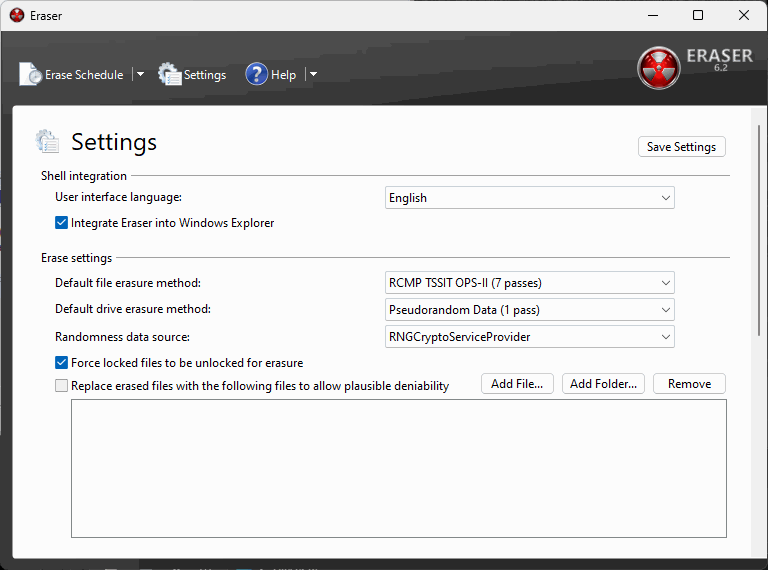
We can see the progress in the user interface of the application. The process usually takes time with USB hard drives. Depending on the size and speed, several hours should be allowed for. Once the process is complete, the hard drive can be disposed of or passed on.