Disassemble and destroy, that’s how it works.
I still had two defective USB hard drives from WD lying around here, ready for disposal. However, despite being defective, I didn’t want to throw them in the bin. Theoretically, someone could fish them out and, with a little effort, read the data. Unlikely, but why take the risk. Especially as the one hard drive is technically OK, just no longer responsive, as I have bricked this hard drive.
Video
The housing
The housing itself has no screws. Not even under the rubber feet on the underside.
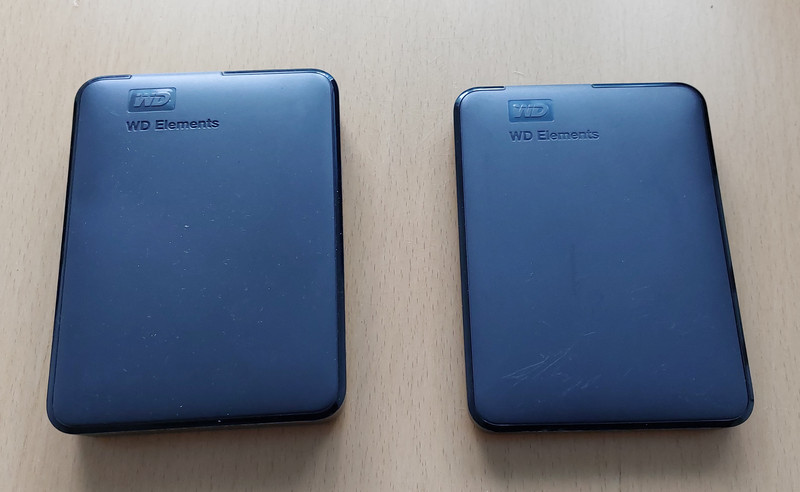
Lift open the housing cover
Carefully open the top with a knife. The lid is secured with catches, but these can be easily removed.

Removing the hard drive from the housing
The hard drive can now be easily pulled out.

WD hard drives do not have a SATA connection
Here we also see a major disadvantage of WD hard drives. Many manufacturers install normal SATA hard drives, which are then connected with a USB adapter. WD has a USB board directly on the hard drive. This means that it is no longer possible to easily access the data using an adapter if the USB fails.
In my case, I could have brought the hard drive back to life by installing it in a PC. For me, this is definitely a reason to avoid WD hard drives in the future. Although there are soldering instructions on the Internet for connecting an adapter, this is not a trivial task.

Disassemble the hard drive
Open the cover of the hard drive. There are numerous small Torx screws here.
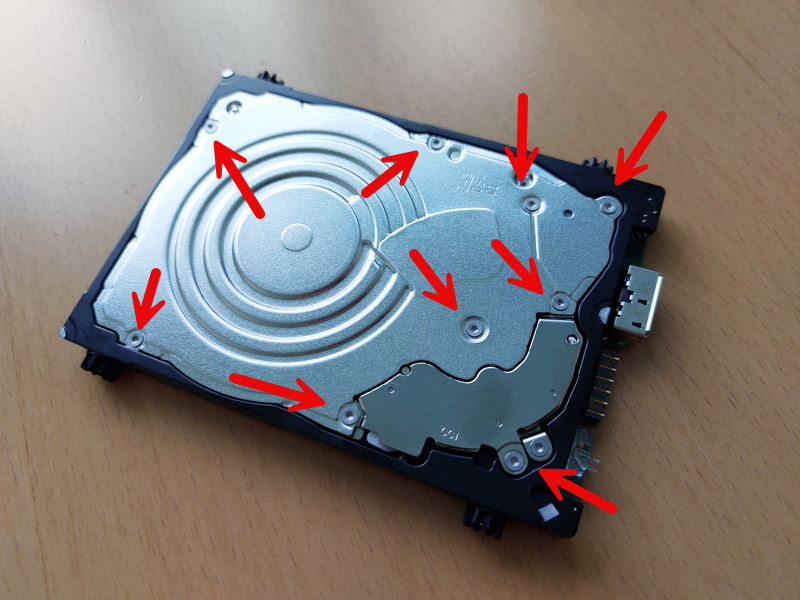
We also loosen the circuit board.
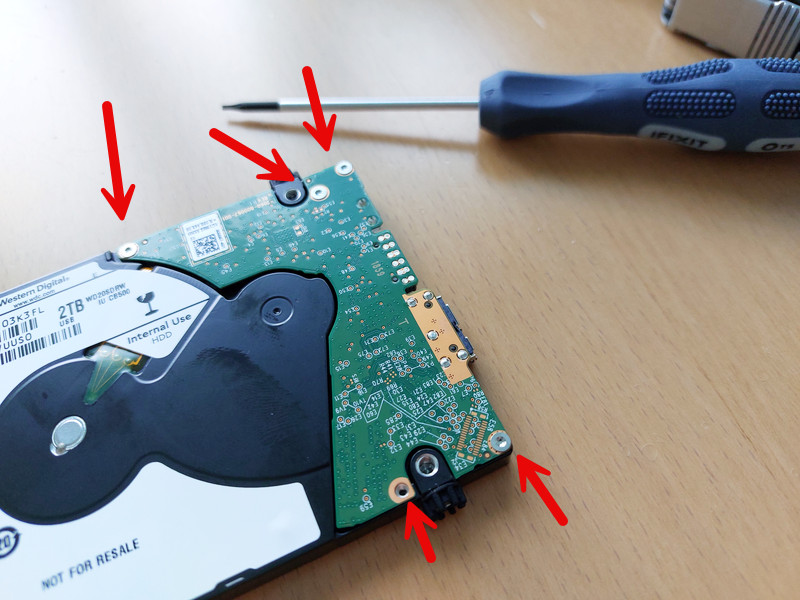
Presumably the steps taken so far would be sufficient to ensure that nobody reads the data. Someone would have to make the effort first, or from here on the “attacker” would have to take money into their own hands, but we’ll continue.

Destruction of the hard drive
Now we can remove the cover and see the read/write head and the data carriers.

We now loosen the motor, also Torx.
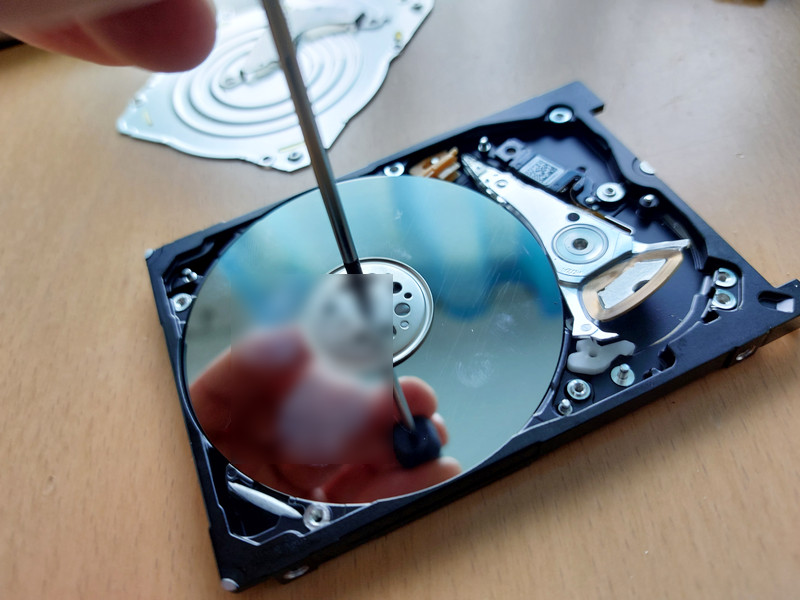
This now allows you to remove the individual data discs. In my case, these broke straight away. That’s the end of the matter. Data recovery is now too late. Otherwise, all you need to do is scratch the discs individually or break them, causing them to shatter into numerous small pieces. Caution is the order of the day here and a hoover is a must.
Anyway, we’re done!



Vielen Dank für diesen wichtigen Beitrag zur sicheren Entsorgung von Western Digital USB-Festplatten! Es ist wirklich entscheidend, sich Gedanken über die korrekte Datenvernichtung zu machen, um sensible Informationen zu schützen. Die detaillierten Anleitungen und Tipps, die du gibst, sind äußerst hilfreich. Besonders der Hinweis auf spezifische Tools und Methoden zur sicheren Datenlöschung ist wertvoll. Auf medium.com habe ich auch schon einige Artikel zu ähnlichen Themen gelesen, die ebenfalls gute Ansätze bieten. Dein Beitrag ergänzt diese Informationen perfekt und bietet praktische Lösungen für eine sichere Datenentsorgung. Danke für die nützlichen Hinweise und die wichtige Aufklärung!