Create and restore a complete image from a USB stick.
I recently presented how Linux can be installed on a USB stick. Depending on how the Linux is used, it makes sense to back up the data regularly. USB sticks in particular tend not to be quite as data-secure as hard drives.
That’s why I was looking for a way to back up the entire USB stick.
Create backup with “USB Image Tool”
The free software “USB Image Tool” can be used to create and restore complete images of USB sticks. After starting the software, the inserted sticks are displayed. There is also further information about the stick or advanced settings. However, we do not need these in the standard case.

Create image from USB stick
We simply select the stick for the backup and click on Backup. We then specify the storage path.
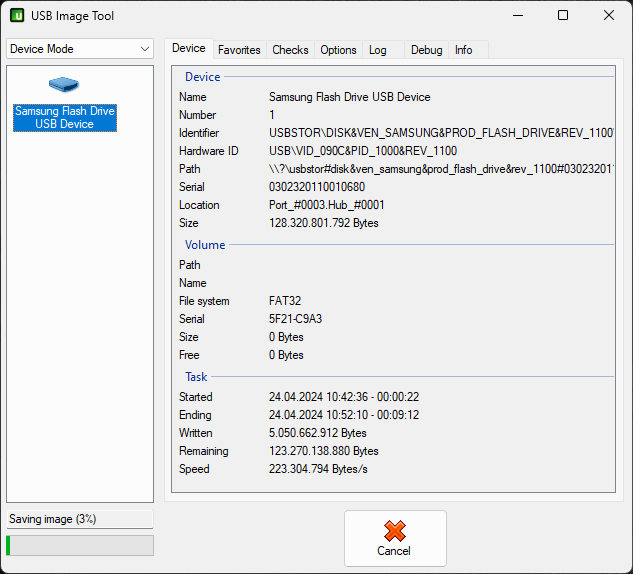
The backup is now created, which takes some time depending on the size and speed. The size of the image corresponds to that of the USB stick and can therefore be comparatively large, as the “empty data” is also copied. It can be helpful to compress the image after it has been created.

Deleting the stick
For our test, we will now delete the USB stick. Partitions are removed and then we format the stick.

Restore the USB stick
Now let’s see if the restore is successful. The procedure is the same, we select the image and drive and start the process.
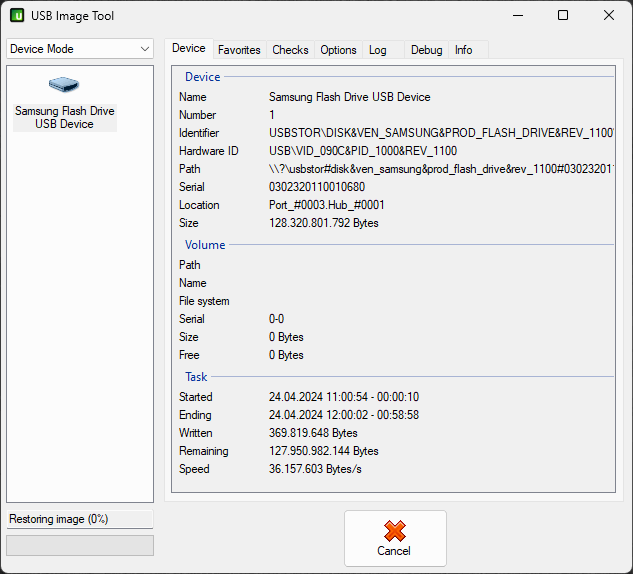
We have an error on the first attempt. The restore cancels with an error message. In my case, it was better to use the USB port directly on the motherboard than on the front of the case. It works on the second attempt. In general, however, it doesn’t seem to be a bad idea to let things run their course.
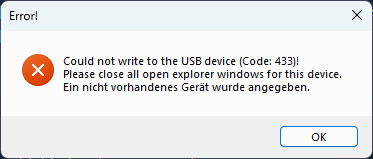
Testing the USB stick
The USB stick is created and the data carrier management shows the original partitions again.
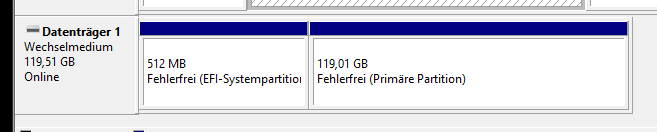
It seems to have worked. The data is back on the stick and the Linux system on the stick can be started again without any problems.

Backup and restore from sticks of different sizes
As the image has a fixed size, the USB stick must be at least the same size for the restore. In our test, we were able to restore a small USB stick to a larger one without any problems. A look at the data carrier management shows that not all of the memory is used afterwards. However, this can be quickly rectified in the data carrier management.

Conclusion
The tool works without any major problems. It is advisable not to access the stick during the operation and also not to have Explorer open. Whether you need the software always depends. For a simple data stick, you can simply copy the files. For USB sticks, such as our Linux stick, the tool backs up the entire system and partitions.

