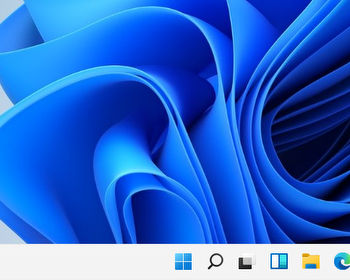What to do if the Windows keyboard does not work during Windows installation?
Sometimes we get feedback that certain things don’t work when installing Windows, such as entering commands. So far, we have not been able to do this properly. However, the installation also works without a keyboard if at least the mouse does its job.
Part 1 of the Windows setup
The first part still works completely with the mouse, start installation, accept license terms, all this works with the mouse. We cannot enter the product key this way, but this can be done later.

Part 2, setting up Windows
The second part is more difficult, here too most things can be done with the mouse. However, if you want to enter something somewhere, whether in the command line or when entering user input, it becomes difficult. The good news here, however, is that we have access to the on-screen keyboard.

Once this is activated, it can be used for input. Make sure that the prompt has the focus and is clicked/active.