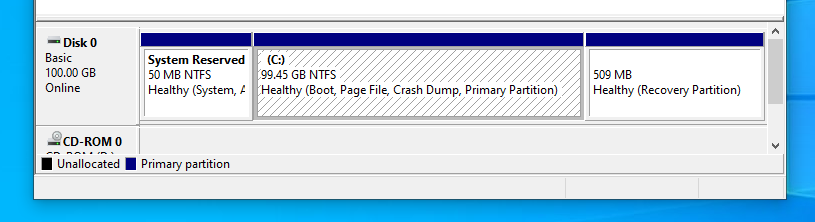How to move the Windows recovery partition to the end of your disk.
Windows creates a recovery partition during installation. The recovery partition is used, when Windows can not start and allows you to repair your Windows installation.
Usually the partition is at the end of your disk. However, sometimes the partition might be just in the middle of your disk.
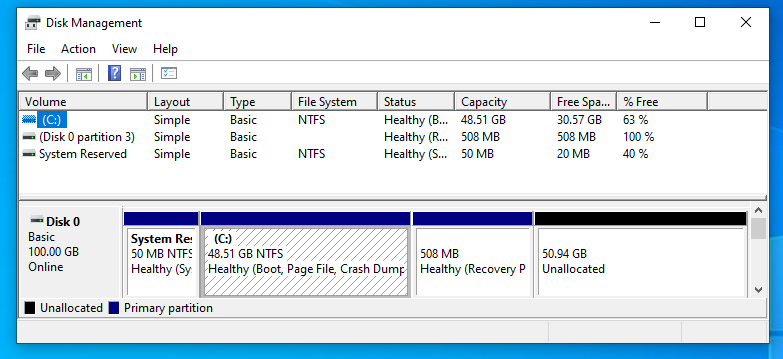
This can happen, for example, if you do not assign all available disk space during installation or clone your disk to a bigger disk.
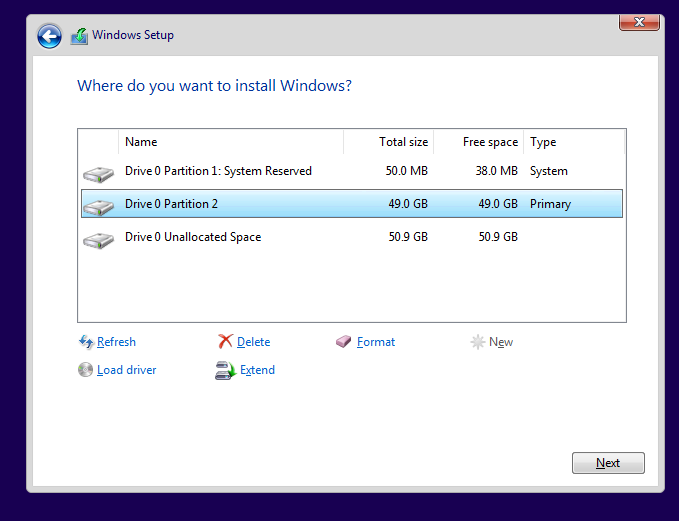
If you have such a scenario and want to use the available space of your disk for the system drive, the disk management tool of Windows is not able to help you here. The partition can not be moved with Windows integrated tools.
Move the partition with MiniTool Partition Wizard Free
But there is hope, the free software “MiniTool Partition Wizard Free” can help us here. Once installed, we open the software.
In the software, we select our recovery partition and click on “Move/Resize Partition”.

This opens another dialog where we can move the partition to the end of our drive.
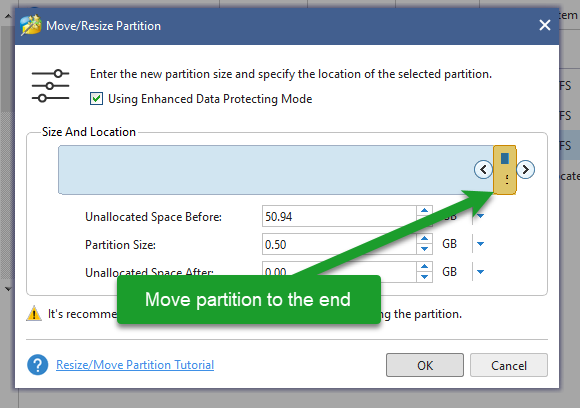
Once this is done, we get back to your main window. Please note that the changes are not yet permanent. If you make a mistake, no harm is done yet. This is also a good time to do a backup of your hard drive and data.
The recovery partition should now be at the end of your disk. The next step is to resize the system partition, so select the C:\ partition and again click on “Move/Resize Partition”.
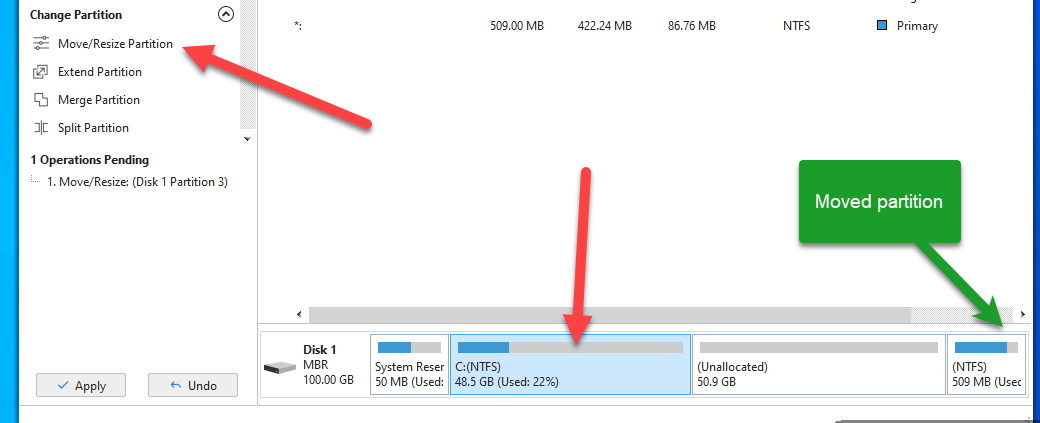
The same dialog from before opens up. Now we do not move our partition, we resize the partition that it used all available space.
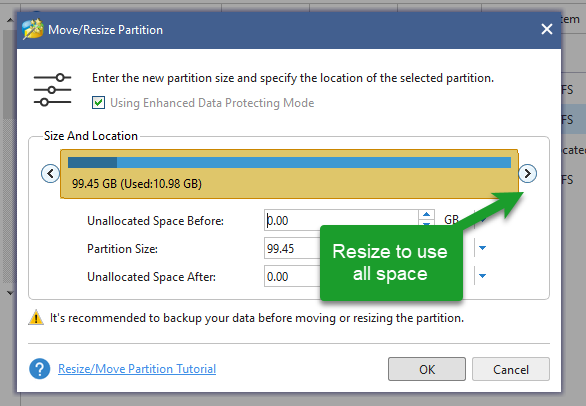
After clicking ok, we get back to the main window. There are now “2 Operations Pending”. As said before, the changes are not yet applied to your disk.
In the next step, we hit the “Apply” button.
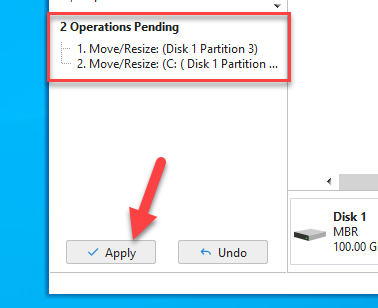
A warning is brought up. It is best to close all other applications before proceeding.

Once we hit “Yes” the drive is partitioned.
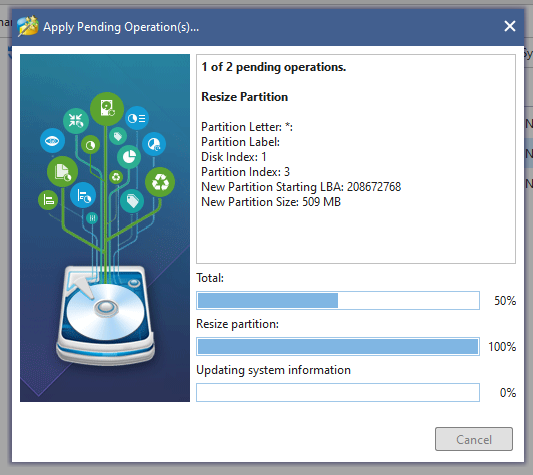
After the operation is done, restart your computer. After restart, we can have a look at the disk management. The system partition should now use all available space, and the recovery partition is moved to the end of the disk.