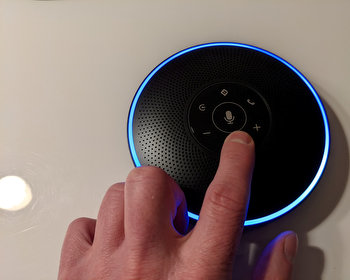Bluetooth hands-free conference speaker under test.
Video conferencing has become very fashionable since last year. However, the right equipment is often lacking. The built-in microphones in notebooks usually still work halfway OK when you’re sitting directly and alone in front of the computer. However, the situation is different when several people are present. If you frequently hold telephone and video conferences with multiple people, you would do well to use a special conference speaker.
Conference speaker
A conference speaker has the advantage that it contains four microphones, which go in all directions. That is, no matter from which side someone speaks, a microphone picks up in that direction. Thanks to the integrated loudspeakers, everyone can hear the conversation at a reasonable volume. Of course, there are other use cases, those who like to walk around while talking on the phone can also use the speaker to talk hands-free.
The eMeet M2
The eMeet M2 is not quite cheap. Depending on the offer, about 140 – 180 euros are due. Therefore, I was quite curious to see how well it will do. My applications are different: hands-free calling, video conferencing with multiple participants in one room, portable use and good audio quality.

Scope of delivery, hardware, processing
.
The scope of delivery includes the speaker, USB audio adapter, bag for it, charging cable and 3.5 mm jack cable. In addition, there are instructions and warranty cards. In plain black, it is slightly smaller than my palm with fingers extended. Besides black, the speaker is also available in silver.
There is no criticism in terms of workmanship, solid, nothing creaks, feels valuable. There are touch buttons for control on the upper side, and there are ports on the side. USB-C, theft protection, audio input and output. The ports are protected with a rubber seal. There is a small bag for transport on the go, so the speaker can easily be thrown into a backpack.
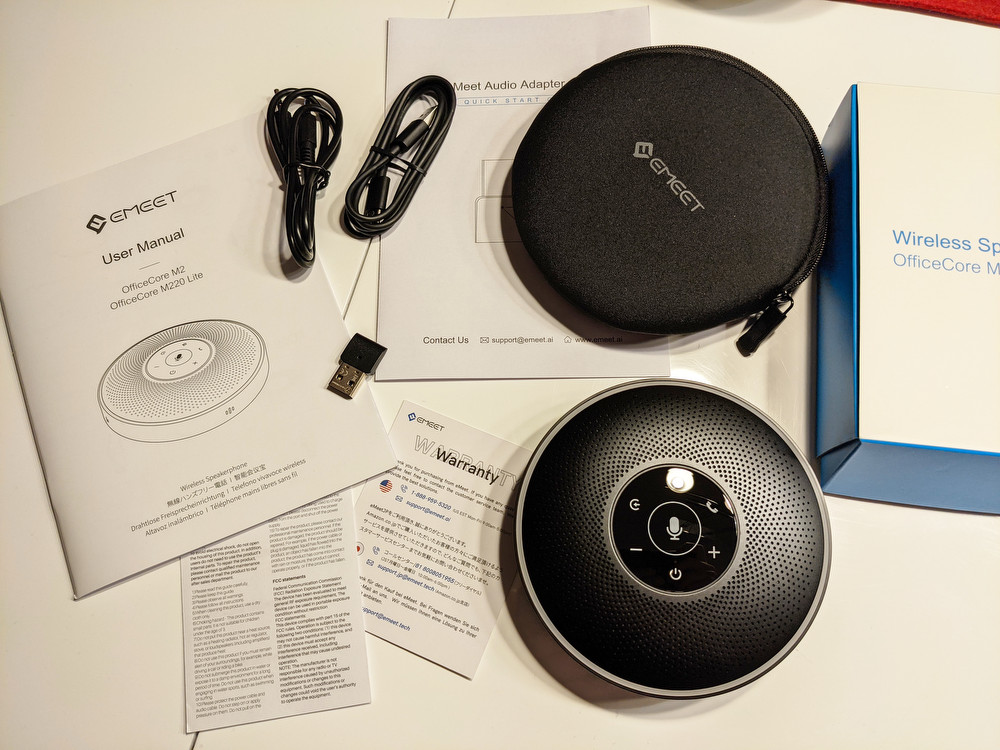
Features, Test, Audio
The headphones are switched on via the control panel at the top. A long press and the colored LED ring signals power on. The other buttons control the volume, mute the microphone, accept and reject calls or activate/deactivate noise cancellation.
The LED bar in the edge is fancy, it signals different information, e.g. battery level, microphone muted, volume. The direction of the active speaker is also displayed. Not necessary, but chic.

A small LED in the center also signals battery status, pairing mode, call status.
The connection is established via Bluetooth. Laptop and smartphone are quickly connected, although only one connection is possible at a time. If you want to switch from the cell phone to Teams Meeting on the PC, you have to disconnect on one device first. The connection works in all programs, Teams, Skype, Zoom, just set the eMeet as the input and output device.
Using the included USB adapter, the connection is even faster. This plugs into the computer and automatically connects to the eMeet. Perfect for meeting rooms. A connection can also be made with the USB cable, plug in and connected.

In operation, the speaker works quite smoothly. The voice quality is okay for speech, both during recording and playback. The playback volume is loud enough for meeting rooms. The recording quality also fits. The speaker is recognized, and the LED ring then lights up in the corresponding direction. Speech is still picked up well even at a slightly greater distance.
Here is a small audio test:
Thanks to the integrated battery, the eMeet M2 also works without problems on the go. An external speaker can also be connected via a jack. A connection to a second eMeet is also possible so that they can work together. Charging is done via USB-C, i.e. a suitable charging cable could usually be carried along thanks to the smartphone.
Conclusion
Overall, I have nothing but positive things to say. The eMeet M2 is compact and versatile. Especially the numerous connection types are practical, via Bluetooth I quickly connect a smartphone, tablet or notebook. The connection also works quite quickly on the conference PC in the meeting room, either with the USB dongle or via USB cable.

The audio quality is suitable for speech in video and telephone conferences. The speaker is nothing for music, but that is not the target group. It is quickly ready for use, and the most important functions can be accessed via the function keys.
- Perfekt für Konferenz von 5 bis 10 Personen:eMeet M2 ist ein professioneller Bluetooth...
- Hochwertiges Smart Audio: 4 AI Mikrofon Arrays, 360° Sprachaufnahme. eMeet Konferenzlautsprecher...
- Plug & Play, Einfache Bedienung:Kein Treiber erforderlich. Der Konferenzlautsprecher kann über...
More pictures