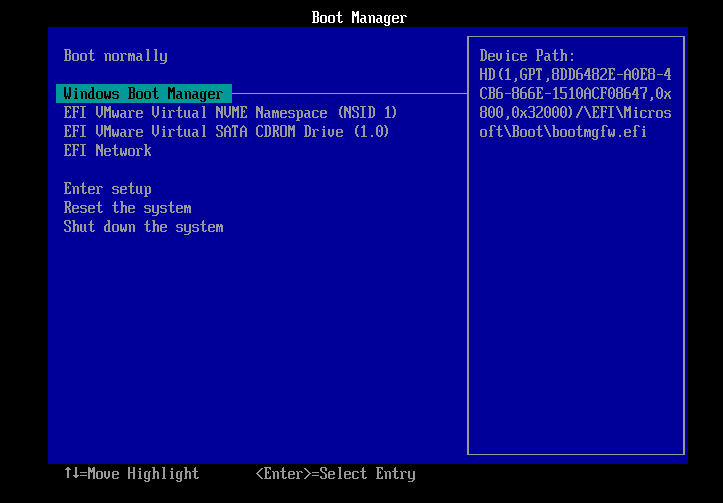Boot from DVD or ISO file, even if an operating system is already installed.
Provided that an operating system is already installed in Vmware, it is no longer so easy to boot alternatively from an ISO file. Vmware allows to call the boot menu with the ESC key. However, there is very little time before the operating system starts.
One possibility is to increase the time span during booting. To do this, edit the VMX file of the virtual machine and add the following line:
bios.bootDelay = "15000"
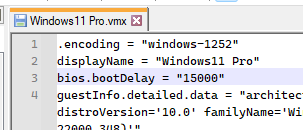
This sets a delay at startup. The specification is in milliseconds, i.e. 15,000 means 15 seconds in this case. Afterwards, you have a little more time to call the boot menu with ESC.