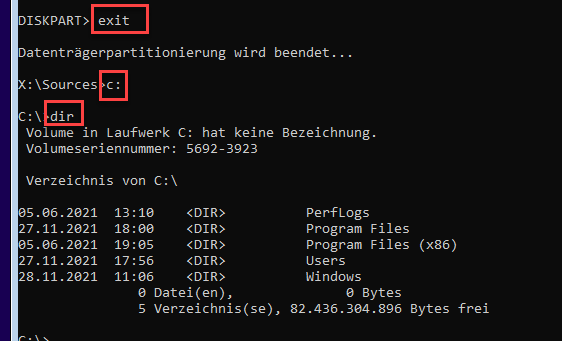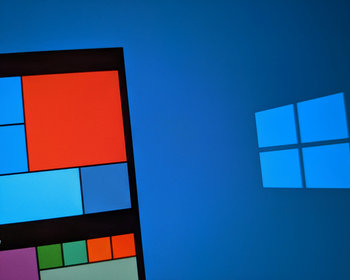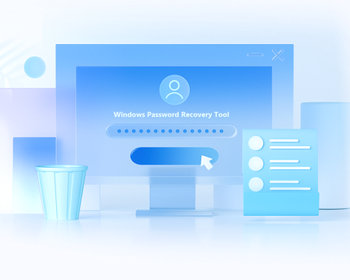Assign drive letters in the command line with Diskpart.
Start a command prompt and type “diskpart”. Then you can use “list vol” to display the various volumes and partitions. The important thing here now is the number, e.g. volume 1 in the following example.
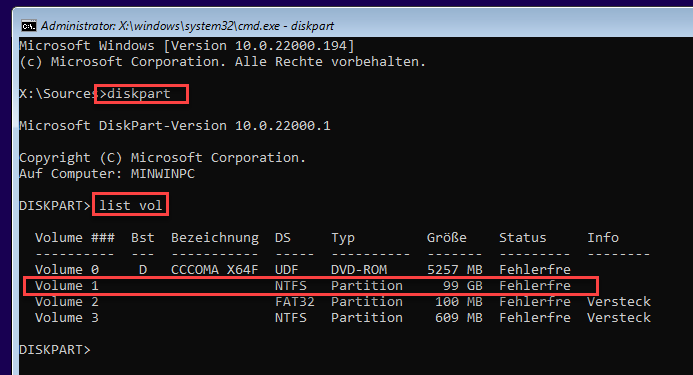
We now select the volume with the command “select vol 1”, where the 1 is the volume number. After we have selected the volume, we can assign the drive letter with “assign letter=c”.
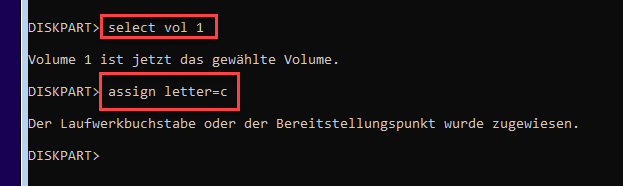
Done! We exit diskpart with “exit” and can now access the C drive.