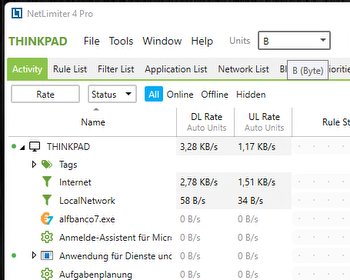Limit the bandwidth of certain programs or block them completely. You can do this with the NetLimiter software.
By default, programs can use the available bandwidth to access the Internet. I was looking for a possibility with which I can limit or completely block the bandwidth of certain programs. This can be useful when using mobile internet, for example, limiting the bandwidth of Skype or Microsoft Teams to block data.
I quickly became aware of the software “NetLimiter“. The situation is not so good with Windows board tools, where it is possible to define a connection as a clocked connection, but only a few programs adhere to this.
Configure bandwidth with NetlLimiter
The software allows you to limit the bandwidth for individual programs as well as for the entire Internet connection. The setting takes effect immediately.
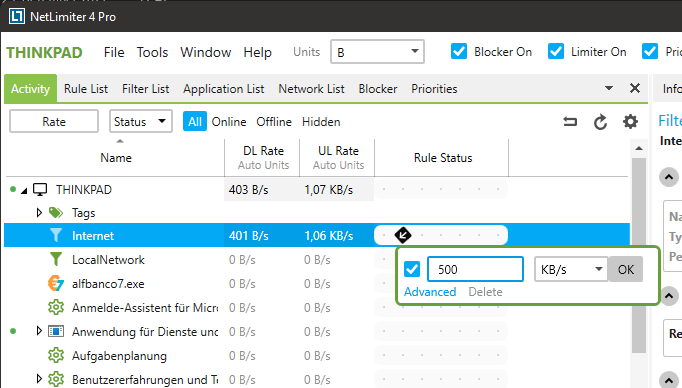
Individual programs can also be limited, which then allows, for example, the testing of website access with low bandwidth.
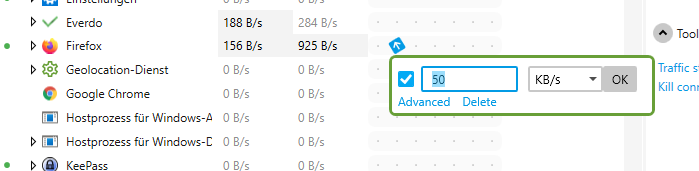
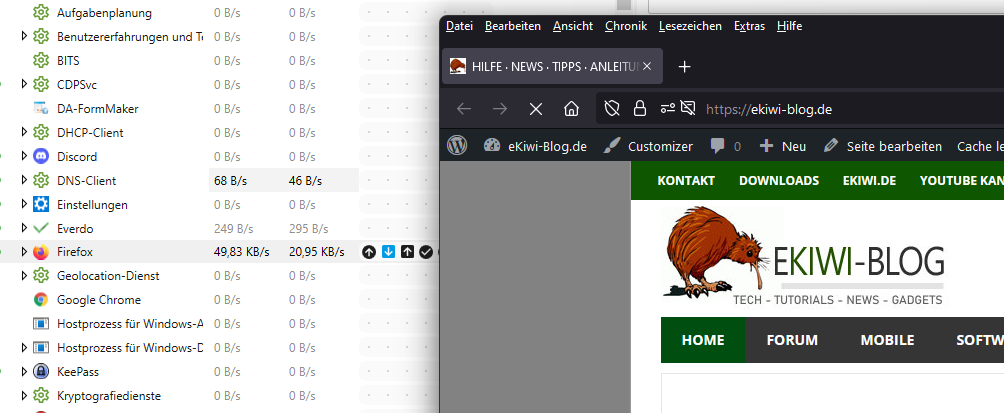
Block Internet access for certain programs
In addition to limiting the bandwidth, you can also completely withdraw Internet access from certain programs. Access can be denied for both incoming data and outgoing connections.
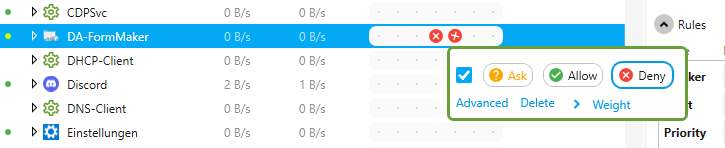
The program then no longer has access to the internet. With one click, the connection can be allowed again.
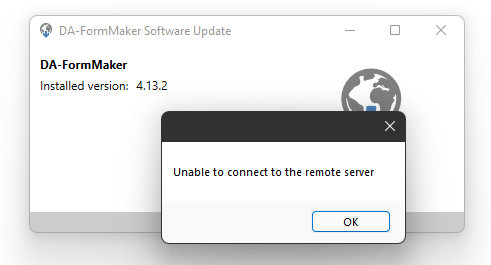
Conclusion
NetLimiter is a practical software. Network connections can be restricted, individual programs can be completely disconnected from the Internet. Besides these functions, there are lots of statistics, e.g. how much data a certain application has transferred to the internet. The software costs between 20 and 30 euros, depending on the version. There is a Lite version and a Pro version. The software can be tested for 30 days.