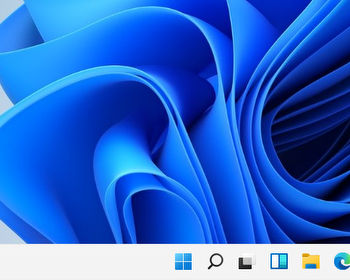Using Ribbons in Windows 11 Explorer and Update 22H2.
With Windows 11, a new Explorer design has also arrived. The ribbons are gone and replaced by an alternative design.
Until now, the ribbons could be easily restored via the registry. Here under the key:
Computer\HKEY_LOCAL_MACHINE\SOFTWARE\Microsoft\Windows\CurrentVersion\Shell Extensions\Blocked
A string value with the following name created.
{e2bf9676-5f8f-435c-97eb-11607a5bedf7}
After restarting the explorer or computer, the explorer had the old familiar ribbons again.

Video
22H2 Ribbons with StartAllBack
With the 22H2 Update the setting no longer works and is ignored. However the software “StartAllBack” allows you to configure the ribbons UI in the settings.