In the past I used TbSync to syncronize my Google Account with Thunderbird, both contacts and the calendars. However this stopped working recently. But it is now possible to synchronize your data without needing an additional add-on.
Here is how! We can use iCal/CalDav for the calendars and CardDav for the contacts.
Video
Synchronize Google Contacts with Thunderbird using CardDav
Let’s start with the contacts. In the address book, we select “Add CardDAV Address Book”.
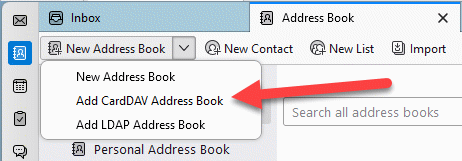
In the next dialog, we enter our Gmail address. For location, we use the following URL:
https://www.googleapis.com/carddav/v1/principals/andy.dunkel@gmail.com/lists/default/
You need to change the email address in the link to yours.
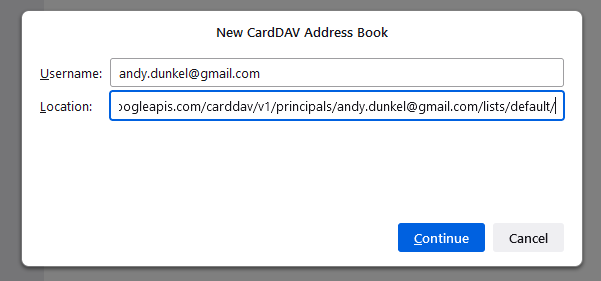
When you first connect, you will be asked to log in to Google and give the access to Thunderbird.
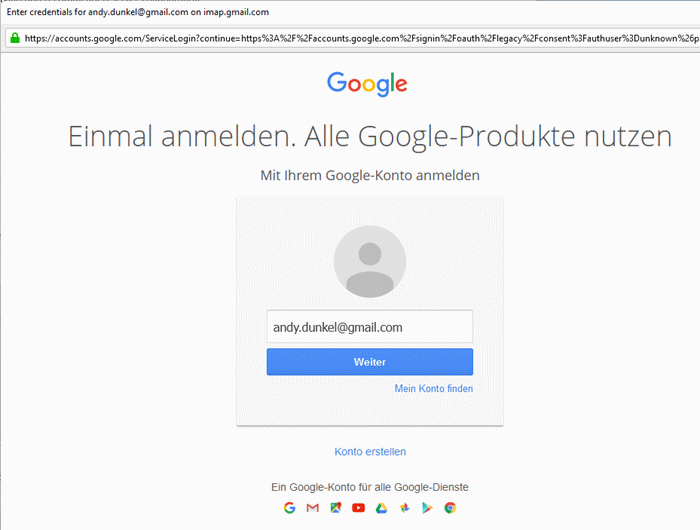
Once this is done, your address book or books should appear.
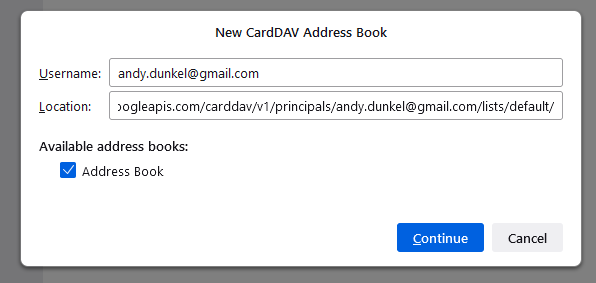
After you finish with “Continue”, the new address book will appear and after a short amount of time your contacts will show up. Synchronization works both ways.
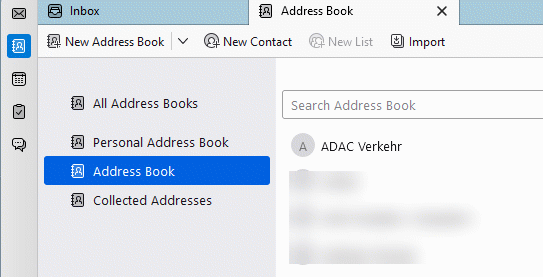
Synchronize Google Calendar with Thunderbird using iCal and CalDav
Setting up your contacts in Thunderbird is also very easy now. First go to the calendar in Thunderbird. Right click in the “Calendar” pane and select “New Calendar”.
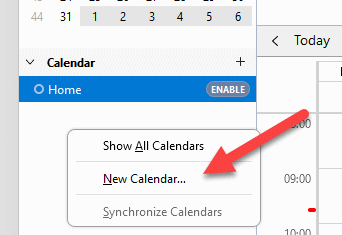
The calendar will be a network calendar.
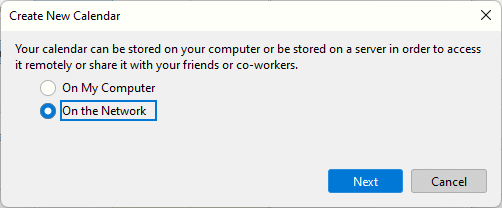
Again we have to enter the username, our Gmail address. We also need to provide the location.
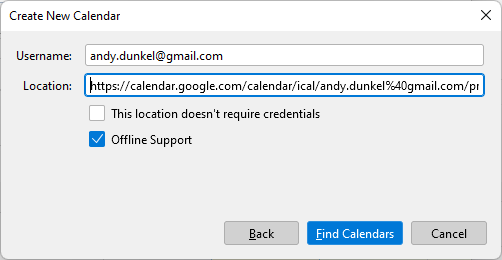
The location can be obtained in the calendar settings. Go to the calendars in your browser, select the calendar and click on the three dots. Select “Settings and sharing” now.
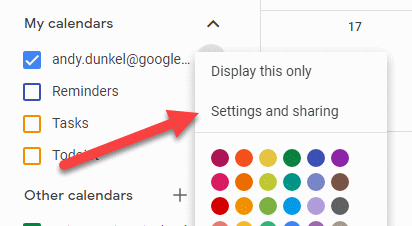
In the settings, scroll down until you find the “Secret address in iCal format”. Click the eye to view the link and copy the link using the copy button.
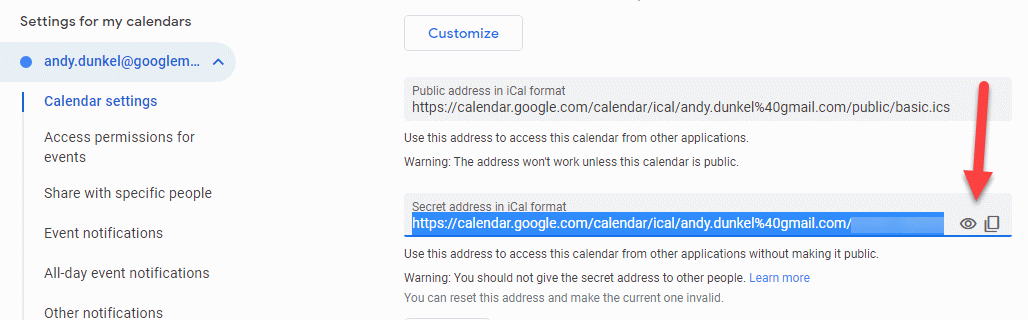
Paste the link in the location. Once this is done, your calendars should show up in the next step. Select the ones you want to synchronize.
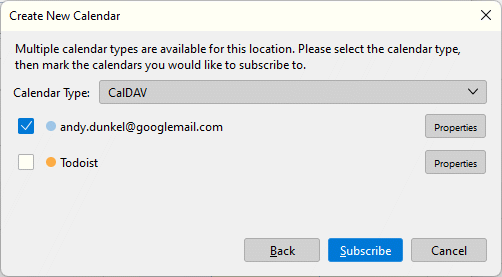
Your calendar will appear in the list. The first synchronisation will take some time. The synchronisation will also work two ways here.
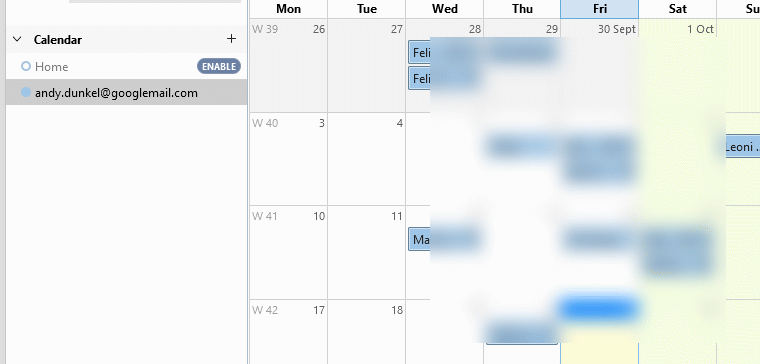


Very, very, very much appreciated. You are doing great work. We are all one team, and you are one of the best on our team. Thanks again.
I have thunderbird 102.4 installed (the portable version). I tried to follow the directions in your very clear video, but only got as far as adding the boolean switch. Google never showed up in the “create account” options (I restarted thunderbird several times, and if I search for extensions.dav4tbsync.googlesupport in the config editor is shows up…). Any ideas?
Also, the config editor seems to have changed. to add the new boolean switch I had to paste it into the search box….
Many thanks,
Alan
In the newest video and this blog post, you do not teen to create the boolean switch anymore, it works right out of the box now.
Excellent advice, ty for the update.
Thanks for the information.
Is there any way to undo the import of the calendar. Delete one?
Yes deleting the calendar in Thunderbird should be enough.
On one of my computers this works brilliantly. On the other, after allowing Thunderbird access to my Google account I repeatedly get the error message “Failed to connect”.
I am connected to the Internet. I am 100% sure of my password and that it has been entered correctly. My Thunderbird is the latest version for my system (version 102.7.1). What could be the problem?
Many thanks.
Hard to tell, interesting that it works on one machine. Something might be different, different anti virus software or Firewall installed?
I am using an organization mail id (probably G-Suite). My contacts has the Organization DIRECTORY in it which I am not able to download or synchronize it in thunderbird. Please help!
Sorry I do not have any experience with this type of accounts in an organisation.
Will this work for multiple email accounts in Thunderbird?
This should work too.
Andy, thank you VERY MUCH.
Thanks for this, it works great for one user. But I would like to connect 2 users to the contacts, and if I do it this way I get some error stating there is already a connection. I would like to use Thunderbird contacts to operate on 2 separate machines and access the 1 google contacts.
Is this possible?
Thanks.
Hi, it not entirely clear to me, what you try to do. Do you have 1 Google account and want to sync it on two machines? That should be possible, no problem.
Do you have two Google accounts and want to sync into one contacts list in Thunderbird, I do not think that this is possible.
Andy
Thanks! To the point!
Great, great, great job! Thank you very much!