When I tried to use my Logitech Brio webcam in VirtualBox, a picture was displayed, but it was incomplete or faulty.
In principle, it is possible to use the computer’s webcam in a virtual machine. To do this, the webcam is integrated into the virtual machine as a USB device.
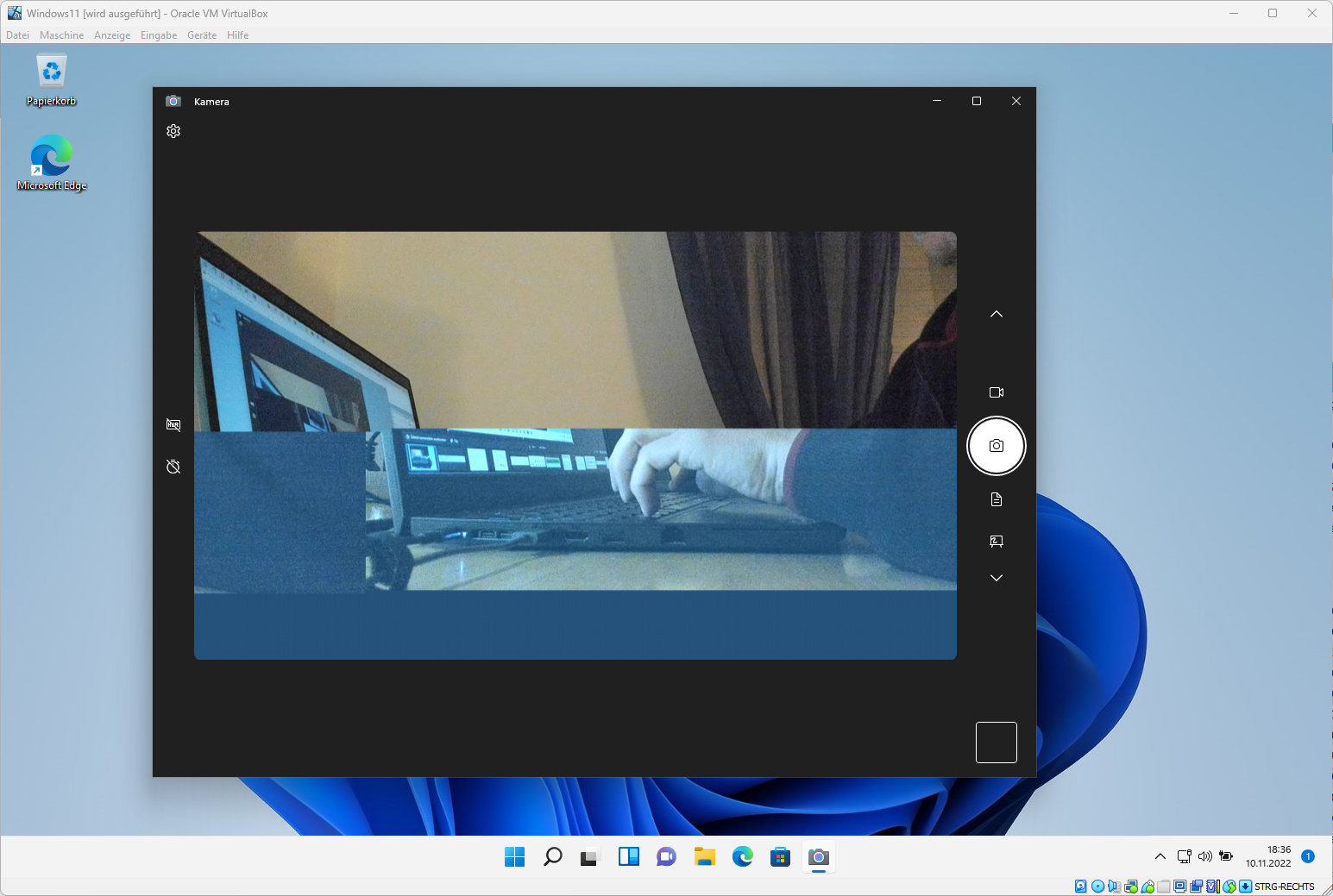
However, I had problems with my Logitech Brio. A picture was displayed, but completely incorrectly and with interruptions.
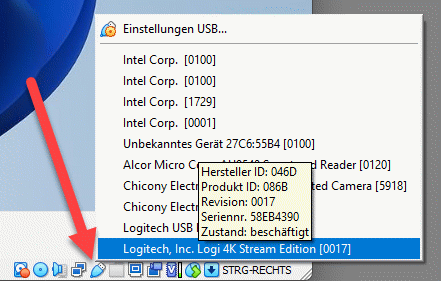
The solution in this case is to activate USB 3.0 support. HD webcams in particular have a higher data rate, and USB 2.0 is no longer sufficient.
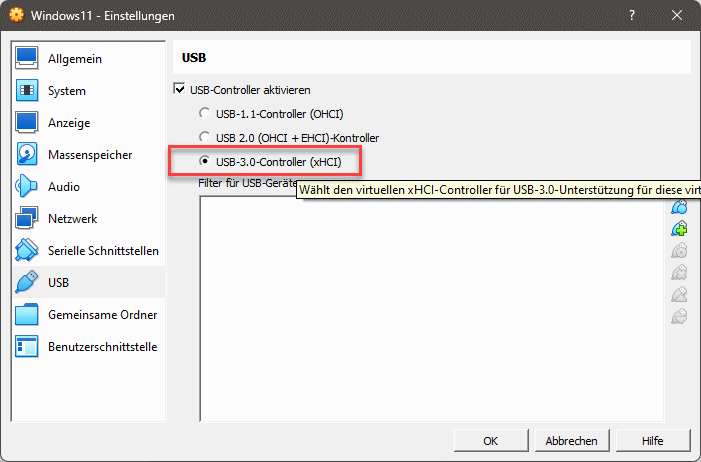
Done! The image was then displayed correctly.
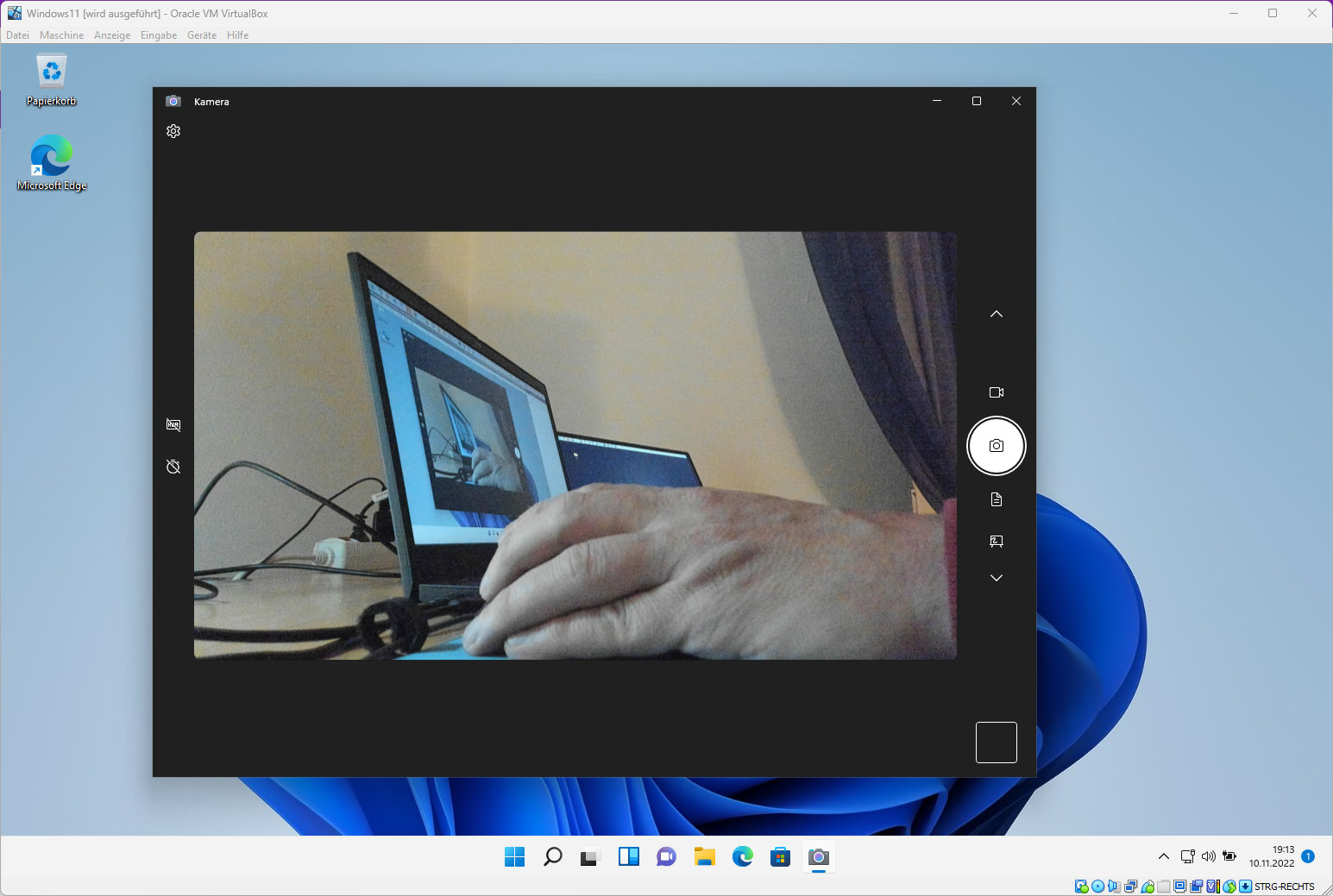
SaleBestseller No. 1
Logitech Brio 4K Webcam, Videogespräche, Mikrofon mit...
- Spektakuläre Videoqualität: hervorragende Auflösung, Bildfrequenz, Farbe und Detailtreue mit...
- Gut aussehen bei allen Lichtverhältnissen: RightLight 3 passt automatisch Belichtung und Kontrast...
- Anpassbares Sichtfeld: Wählen Sie unter drei Voreinstellungen für das diagonale Sichtfeld (dFoV),...
SaleBestseller No. 2
Logitech MX Brio Ultra HD 4K Collaboration and Streaming Webcam, 1080p at...
- Ultra HD 4K-Webcam: Meetings oder Streams in 4K-Auflösung bei 30 FPS oder 1080p bei 60 FPS mit...
- Verbesserte Bildqualität dank KI: Doppelt so klare Darstellung von Gesichtern mit feineren...
- Gestalten Sie Ihr Bild: Über die Bedienelemente(3) dieser Ultra HD-Webcam können Sie die...
Bestseller No. 3
Logitech Brio 500 Full-HD-Webcam mit Auto-Lichtkorrektur, Zeigemodus,...
- Verbesserte Bildqualität: Die Full-HD-Webcam mit 1080p-Auflösung bietet eine hervorragende...
- Automatische Lichtkorrektur (RightLight 4): Die Videobeleuchtungsfunktion RightLight 4 passt sich...
- Automatisches Framing (RightSight): Das automatische Framing (1)(3) zentriert die Videokamera auf...




