Better lighting for streaming, video conferencing and video recording on the PC.
After we had set up an extra “studio” for our YouTube videos, I noticed that the lighting is not optimal. The lighting comes from the ceiling lamp and therefore creates unsightly shadows. So lighting from the front was needed.
In principle, there is a whole fund of LED lamps here for this purpose. In the end, I ended up with the Logitech Litra Glow. So far, my experience with Logitech has been mostly good. At just under 70 euros, the lamp is also reasonably priced.
The hardware
In addition to the lamp, a USB cable is also included. This is a USB-A to USB-C cable. This supplies the lamp with power and can also be controlled with the G-Hub software from Logitech.
The lamp is attached to a monitor holder. With this, the lamp can be quickly attached to the monitor or laptop and also quickly removed again. The whole thing seems playful, but works well so far. The “tripod” can also be removed. By means of a tripod thread, the Litra Glow can also be used on normal tripods.

There are various buttons on the back. After switching on, the colour and brightness can be adjusted. From very white to warm white. From sparkling to very dazzling.
The lamp can be operated simply from a USB port or from an extra power supply unit.
The software
In addition to manual control, the lamp can also be controlled via the G-Hub software. Here, the settings that otherwise have to be adjusted via the buttons on the back can be made quickly. If you own other Logitech devices, e.g. a webcam, you can control them together via the software.
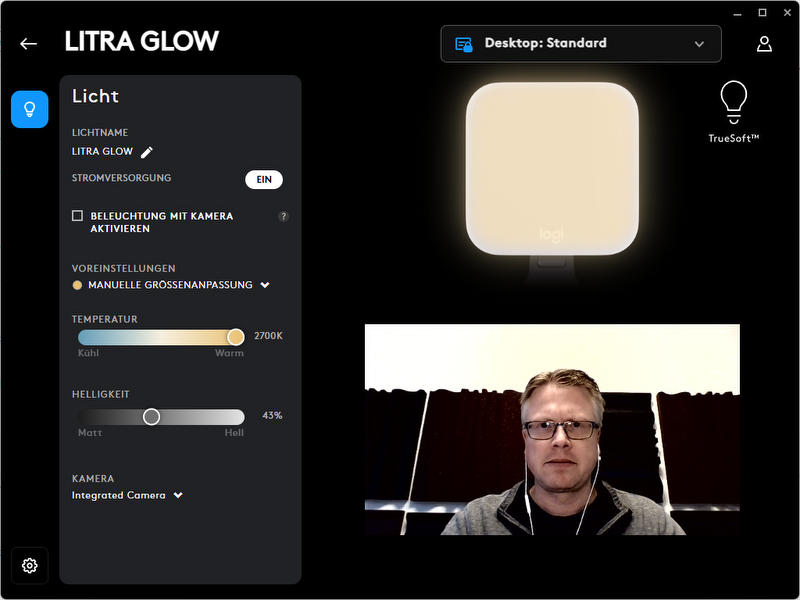
This allows you to set the lamp to come on as soon as the webcam is used. Profiles and settings can be defined for different scenarios. This is practical.
Advantages and disadvantages
In practice, the lamp does its job without frills. The illumination on the face is better than without it. Together with the ceiling light, I have a balanced light, which is important especially in connection with the screen.
A disadvantage for people who wear glasses is that the lamp reflects in their glasses. That interferes a little with recordings.
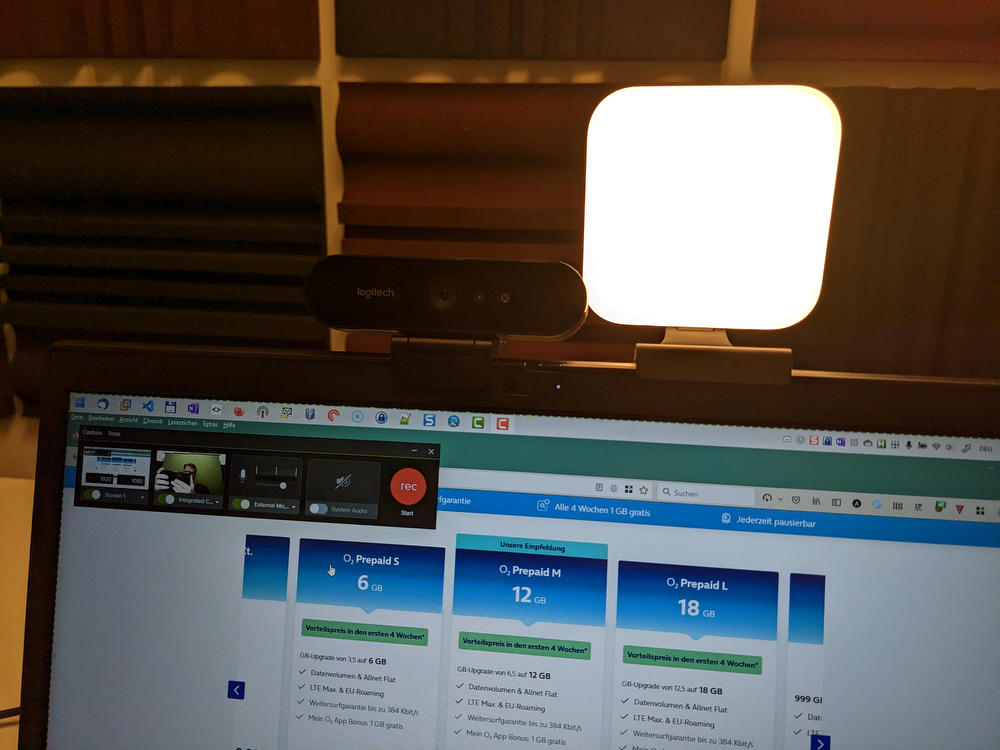
Conclusion
In principle, a good thing. The illumination is good and a lamp directly in front of the name provides good illumination in front of the face. The lamp is recommended for anyone who streams professionally, records videos or screencasts and wants to be in the picture. The lamp is also reasonably priced. Sure, it could be cheaper, but then without the practical software control.
For those who only do video conferencing, the purchase is not worthwhile.
- Natürliche Hauttöne, strahlendes Aussehen: Die TrueSoft-Technologie von Logitech liefert...
- Breites, schmeichelhaftes Licht: Der rahmenlose Diffusor von Litra Glow strahlt ein breites, weiches...
- Sicher für ganztägiges Streaming: Ob Gaming, Podcasting oder Broadcasting, die verstellbare...
More pictures





