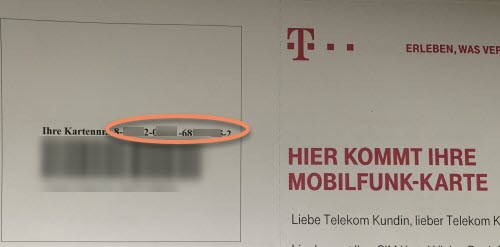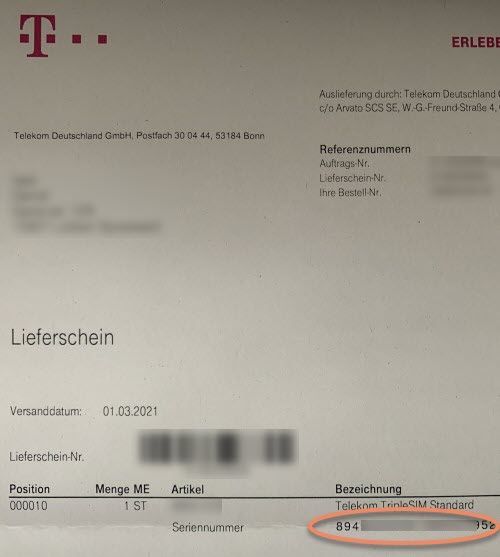Normally, you have no contact points with the SIM card number. However, it can happen that if you want to cancel your old mobile phone contract and take your old number with you, the network provider requires you to provide the SIM card number. This often happens with prepaid tariffs.
What is the SIM card number (ICCID)?
This is a unique number, unique in the world, which identifies the SIM card. ICCID stands for Integrated Circuit Card Identifier. This makes the ICCID similar to a Mac address for network cards. Thus, it is a globally unique serial number that allows network providers to uniquely assign contracts and call numbers. The ICCID is stored in the SIM card memory in a non-volatile manner.
There are several ways to find out the SIM card number.
Contract documents
If you sign a new mobile phone contract and are supplied with a new SIM card, you can find out the SIM card number from the letter with which the SIM card was supplied.
However, with a mobile phone contract that is getting on in years, you might no longer have these documents.
Back of the SIM card
You can also read the card number directly from the SIM card, as the ICCID is printed on the back of the SIM.

With older SIM cards, which may have been cut from mini-SIM to nano-SIM, the card number may no longer be legible or may have been cut away.
Query card number via smartphone
This is probably the most convenient way to find out the ICCID. However, this is not possible with every smartphone without further assistance.
Apple/iOS
Owners of iPhones can read out the SIM card number directly via the settings. In the Settings, go to “General” ? “Info” and scroll down to the section “Primary” where the entry ICCID is located.

Android
Device owners with an Android operating system have a harder time here. Here, the ICCID cannot be determined directly using on-board means. You have to install a separate app for this. To do this, you can simply go to the Google PlayStore and enter the term “ICCID” in the search. A huge selection of possible apps will then appear.
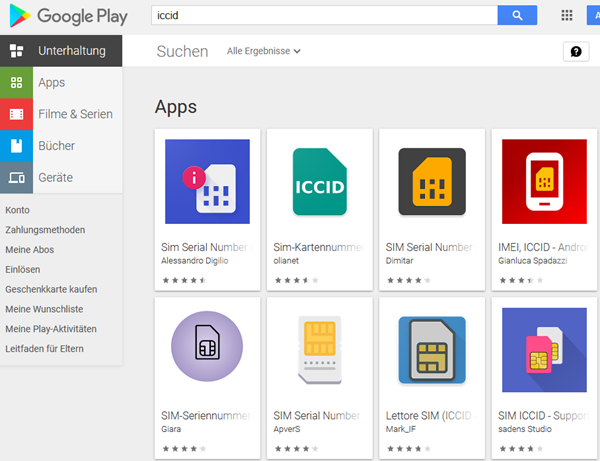
- 【5200mAh Akku mit hoher Kapazität】Das HONOR X6b verfügt über einen großen 5200mAh Akku für...
- 【4GB+128GB eXtra Large Storage and Powerful 8-Cores Processor】4+4GB=8GB RAM in Äquivalenz,...
- 【6,56-Zoll Clear Display mit 90Hz High Refresh Rate, Komfortables und dynamisches Display】Das...
- Für eine sorgenfreie Nutzung: Kostenlose Garantieverlängerung auf 30 Monate (2,5 Jahre) - gültig...
- Tauche in lebendige Bilder ein: Erfreue dich mit dem großzügigen, 16,91 cm/6,7" großen FHD+ Super...
- Nimm deine Fotos mit mehreren Objektiven auf: 5-MP-Ultra-Weitwinkelkamera für Landschafts- und...