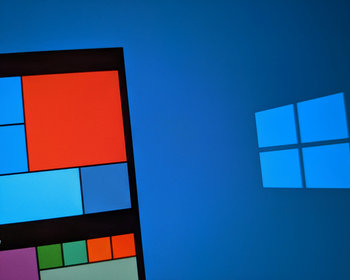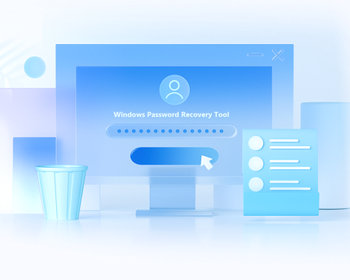Use Diskpart to assign a drive letter to a partition.
Assign drive letter
To assign a drive letter to a partition with Diskpart, we start “diskpart” with admin rights. Then we use “list disk” to display the drives.
With “select disk x“, where x is the number, we select the drive.
With “list vol” we display the volumes. Here, too, we now select the desired volume “select vol x“. X is also the number from the list.
Now we enter “assign letter=x“. X is the drive letter here.
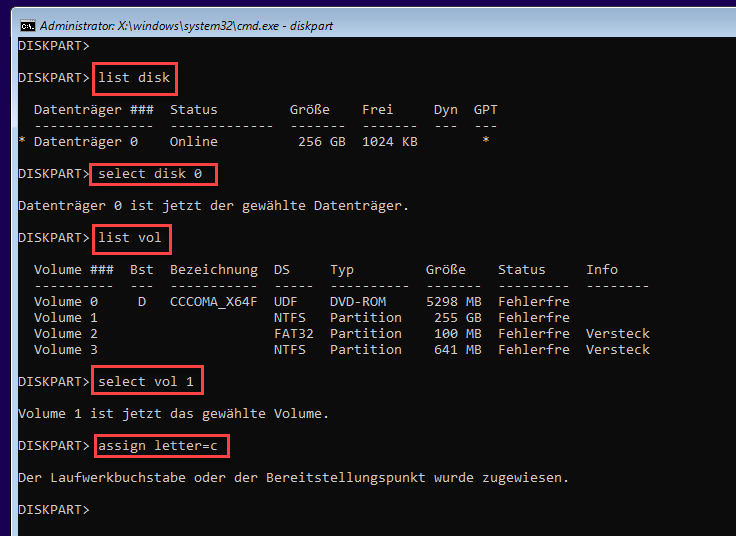
With “exit” we can leave “diskpart” again. Afterwards, our volume/partition is ready under the drive letter.

Remove drive letters
Removing drive letters is done in the same way. We select the drive and volume. To remove, we then use the following command:
remove letter=x