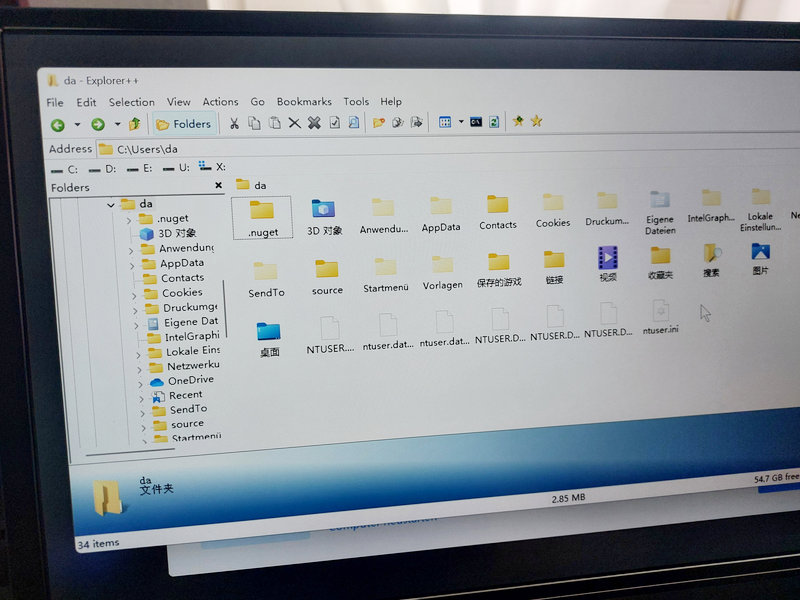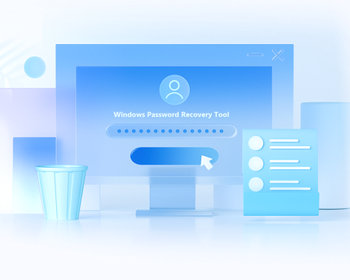Forgot your Windows password? No more access to your data? PassFab 4Winkey can help.
What to do if you have forgotten your Windows password and can no longer access the system. PassFab 4WinKey is here to help with simple steps. With the help of the software we create a bootable data carrier. We start this on the target PC and can then reset the password.
Setting up a bootable USB stick
First download the software from the manufacturer: Download PassFab 4Winkey. After installation, we start in the main menu. A wizard guides us through the individual steps. We start with “Start”.

The software now downloads the current Windows PE image. After a short time this is done and we can now insert a USB stick to create the bootable data carrier. Important note: the USB stick will be deleted during this process. Therefore, any data still on the stick should be backed up beforehand.

The data carrier is now created, which takes a few minutes. At the end, we are given instructions on how to boot from the data carrier. To do this, we plug the USB stick into the target computer and start it. Now we have to press a key to call up the boot menu.
This is usually Esc, F11, F12, F8 or remove. Alternatively, we can also boot into the UEFI BIOS and adjust the boot sequence there.

Booting from the USB stick
The computer now starts the software from the USB stick. The first step is to select the Windows system. The selection here is usually simple, as only one Windows is installed on the computer.
In the next step, we can already see the functions. The user accounts are displayed. We can now select an account here. The software offers the option of removing the password, deleting accounts, creating new accounts or assigning new passwords.

There is also the option of calling up Explorer and accessing the hard drive. This allows us to back up the computer’s data without having to remove the hard drive. Of course, all of this only works if the user has not encrypted the data with Bitlocker or other encryption software.
The reset works with both Windows 10 and Windows 11 and supports local accounts as well as accounts with a Microsoft account.

Conclusion and price
The PassFab 4Winkey software works without any problems. The USB stick is quickly created and we can then reset the password or alternatively create another account with which we can then log back into the system. A free trial version is available, but the full version is required for complete functionality.
Different prices are charged depending on the range of functions. For example, the smallest version cannot handle Microsoft accounts.
Here to the manufacturer and download.