Blocking script prevents login in Linux.
In our article “Linux: Execute script at login” we showed how we can execute a script at login/system startup.
It is important here that the script does not “block”, i.e. get stuck. Otherwise, a black screen awaits us at the next start and login is no longer possible.
Here is an example, here we mount OneDrive in Linux. The script blocks unless we insert a “&” at the end.
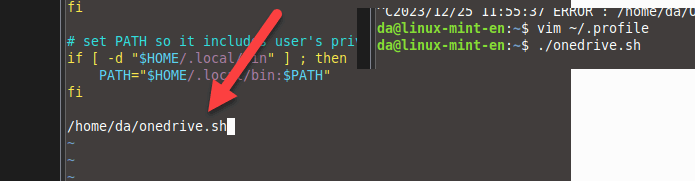
But what to do when the child has fallen into the well? In this case, we can use the following key combination to access the console.
STRG + ALT + F1
We can then log in.

And edit the login script and remove or customise the command.
vim ~/.profile


