Zugriffsprobleme bei Vmware Workstation.
Heute hatte ich unschöne Zugriffsprobleme mit einer virtuellen Maschine in Vmware Workstation:
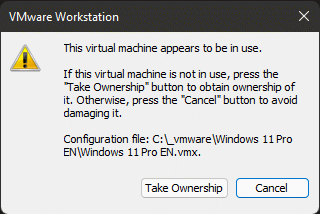
This virtual machine appears to be in use.
If this virtual machine is not in use, press the „Take Ownership“ button to obtain ownership of it. Otherwise, press the „Cancel“ button to avoid damaging it.
Configuration file: C:\_vmware\Windows 11 Pro EN\Windows 11 Pro EN.vmx.
Anscheinend war die VM irgendwie in Benutzung oder Vmware meinte dies nur. In jedem Fall funktionierte auch die Besitzübernahme nicht.
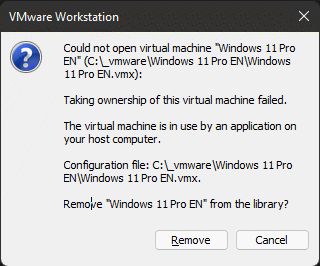
Could not open virtual machine „Windows 11 Pro EN“ (C:\_vmware\Windows 11 Pro EN\Windows 11 Pro EN.vmx):
Taking ownership of this virtual machine failed.
The virtual machine is in use by an application on your host computer.
Configuration file: C:\_vmware\Windows 11 Pro EN\Windows 11 Pro EN.vmx.
Remove „Windows 11 Pro EN“ from the library?
Ich hatte schon Sorge, dass ich die VM abschreiben muss, aber zum Glück war das Problem nach einem Neustart des Computers behoben.

