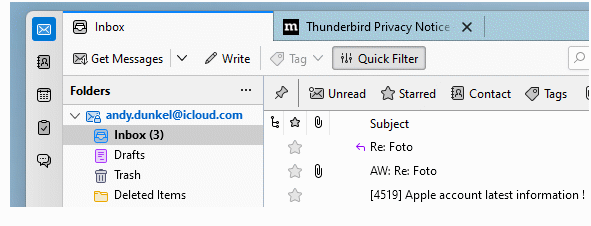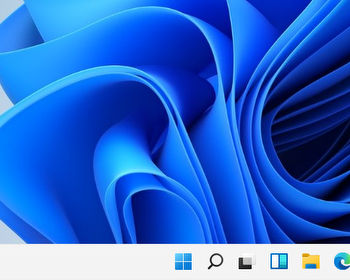How to configure iCloud Mail in Thunderbird.
Video
Create app specific password
First, we need to set up an “App-specific password”. We can not use the iCloud password to set up Thunderbird. So login into your iCloud account and click “App-Specific passwords”.
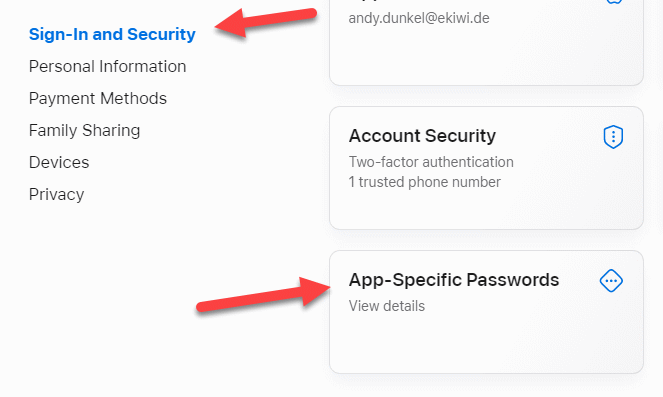
We can not create a password here. You can also enter a name, in our case we enter “Thunderbird” since we want to set up Thunderbird.
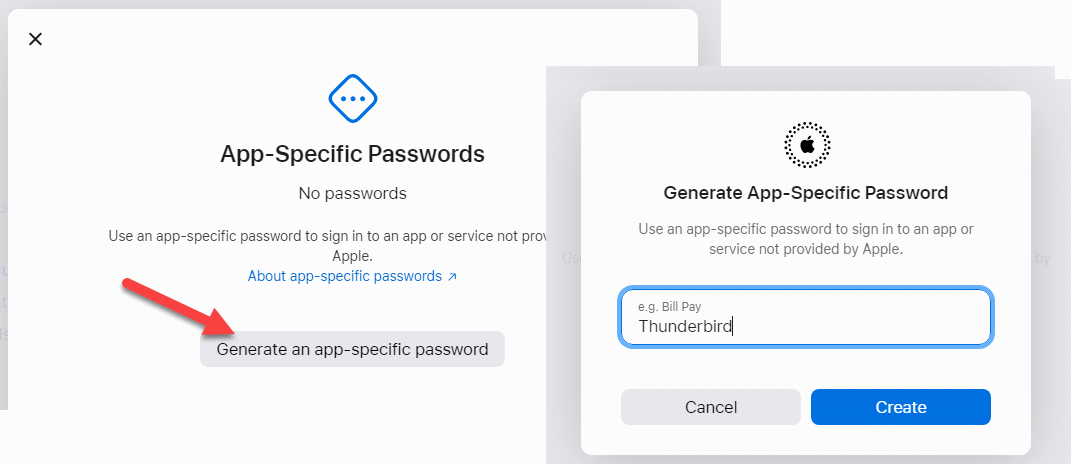
The password is now generated. Copy the password to the clipboard.
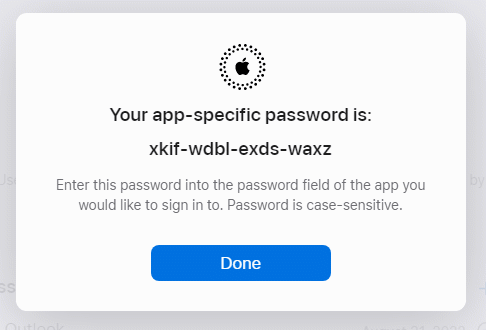
Thunderbird settings
In Thunderbird, we create a new account. Enter your name, the iCloud mail address and the app password we just generated.
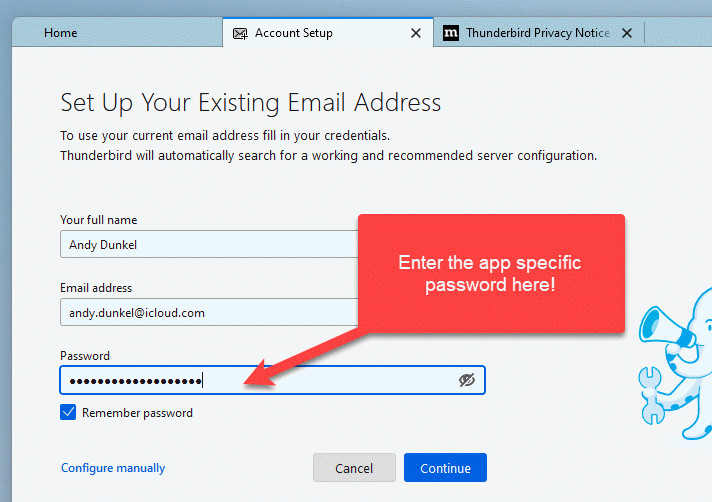
The rest is configured by Thunderbird automatically.
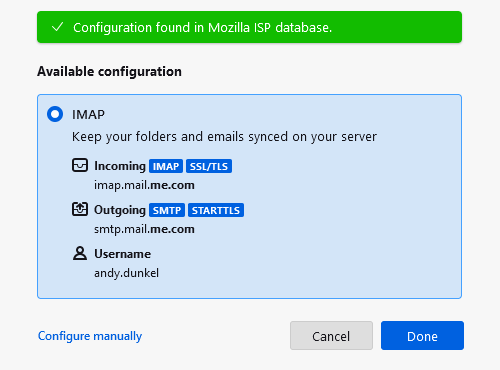
Once this is done, we can now use our iCloud mail in Thunderbird.