Audio problems with Camtasia.
Again and again I had audio problems with Camtasia lately. In the audio track, it all looked and sounded like an overload. The level is at the limit, which led to crackling and short interruptions.
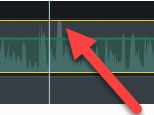
Speak quieter, microphone settings, mic further away, all did nothing. My feeling is that it is a bug in the current version of Camtasia, at least I did not have these problems with last year’s version.
The workaround for me, disable the volume normalization.
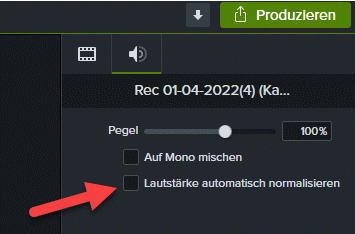
This ensures that the audio track is quieter, but the noise was now gone.
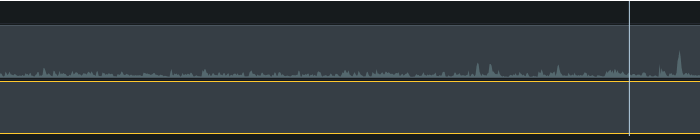
No problem for me, as I export the audio first, then run it through Auphonic once and then import it again.

Auphonic is much better at normalizing the volume and produces much better results.


