USB-C connection on the ThinkPad no longer works properly.
Yesterday I once again had the problem that the USB-C ports no longer wanted to work properly on the ThinkPad. My docking station was not recognised and the notebook did not charge either.
At first I thought maybe it was the cable. Changed the cable, no improvement. Rebooted the computer, no improvement, unplugged the docking station completely and plugged it in again, no improvement.
Interestingly, it worked to plug USB-C devices like my mic or the power supply directly into the notebook. However, my USB-C monitor did not work. The docking station worked on the company laptop. So I was able to slowly narrow down the problem. So it had to be the ThinkPad somehow.
I could remember that there had already been problems here many months ago and that the USB-C port did not work. Only after a reboot, with a complete shutdown, did the connection work properly again. Unfortunately, this didn’t help here either.
Disable battery via UEFI
I still had one emergency nail in the coffin. In the UEFI of the ThinkPad, there is the option to completely deactivate the battery. This ensures that the ThinkPad is switched off completely.
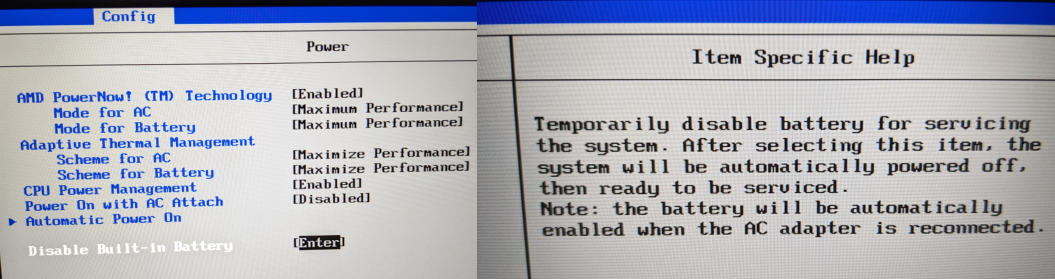
A small hint: this option should only be carried out if you have the original power supply unit or one with a suitable power rating. Otherwise the thing cannot be switched on again.
The good news is that after the restart, the USB port worked again. At least.

