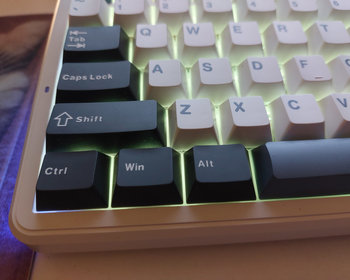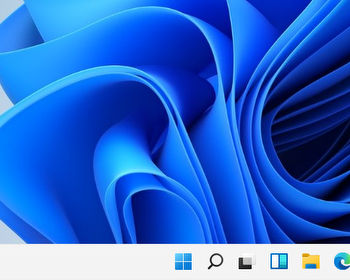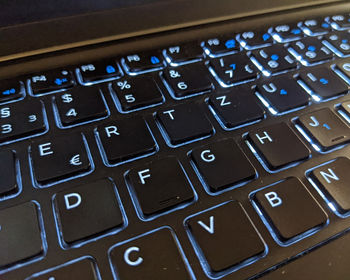Sometimes it can happen that you have to write the usual “C” in upper or lower case with an apostrophe or slanted line above it, sometimes also called an accent or upward accent. Among other things, this happens more often when dealing with people or names from Eastern Europe, especially in the South Slavic region, where names often end in ić, such as Petrović and Pavić.
If you want to write these people correctly in a Word text document or formulate the salutation correctly in an e-mail, you first search in vain on the keyboard for such a character or a suitable key combination via Shift, Alt, Ctrl or similar.
The solutions described below do not only apply to C with apostrophe. They can also be applied to all other special characters, such as those found in Croatian, for example:
- ž/Ž (z with roof/hatchek, inverted circumflex or with caron)
- đ/Đ (d with slash or stroke)
- č/Č (c with roof/Hatschek, inverted circumflex or with caron)
- š/Š (s with roof/hatschek, inverted circumflex or with caron)
Using the Character Map (Charmap)
The way via the character table might be the universal solution, as you get the corresponding character/letter (ć/Ć) there and can then copy it into any other application.
To do this, you can call up the Windows menu via the Windows key and start typing “character table” or “charmap” until the selection appears in the menu. Alternatively, you can call up the Run menu with the key combination Win+R and type “Charmap” there.

The drawing table will then open, as shown in the following picture. It is best to select the correct font here, otherwise you will have to adjust it again in the word processing programme where you insert the C with apostrophe.
Then select the capital or small C with the dash over it and click on the “Select” button. In the character selection field, you can compose any text and also enter free text. Then click on “Copy“. Now you have your special character/symbol in the clipboard and can copy it into any other application using, for example, the key combination Ctrl+V.

Symbols/special characters in Office documents
In almost all text and Office programmes, you have the option of inserting special characters and symbols. In Outlook or Word, for example, the C with acute can be inserted by inserting symbols.

In the respective Office programme, the best way to do this is to go to the menu “Insert” => “Symbol” => “More symbols…”.
A selection of all available symbols and special characters then appears.
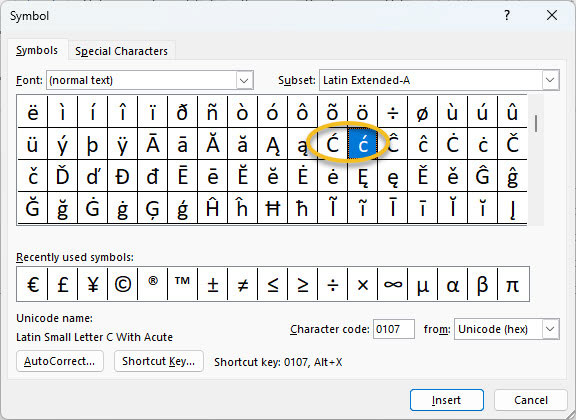
In the tab “Symbols” you can now preselect the search set to “Latin Extended-A” or scroll through all symbols. Select the large Ć or small ć and then click on “Insert“.
Key combination in Office documents
In the Microsoft Office programmes, such as Outlook, Word, Excel, PowerPoint can actually also use a handy keyboard shortcut.
For the small ć write “107” and then press the key combination Alt+x. The 107 is then converted to “ć”. The 107 corresponds to the Unicode character for it (U+0107).
If you want the big Ć, then write “106” and then again the key combination Alt+x. Again, the 106 is the equivalent of the Unicode character U+0106.
Note: Depending on the language and country setting, the key combination may be different. If you use the Office in English (USA), you have to use the key combination Alt+c instead of Alt+x. You can see the shortcut key in symbol dialog.
If you need the letters ć/Ć frequently, you will remember this key combination and it will be the quickest and shortest way. However, if you only need to write this C with apostrophe occasionally, you will probably forget the key combination again quickly. In this case, we recommend using the character table or the symbols/special characters.
Key combination of other Croatian/South Slavic special characters
ž/Ž (z with roof/hatchek, inverted circumflex or with caron)
Write small letter 017E and press key combination Alt+x.
Capital Z with Hatchek/Zikumflex Write 017D and press Alt+x.
đ/Đ (d/D with slash/stroke)
The d/D with slash is obtained in lower case by pressing 0111+Alt+x and in upper case by typing “0110” and then pressing Alt+x.
č/Č (c/C with roof/hatchek, inverted circumflex or with caron)
The c/C with the Haček bor inverted roof or inverted circumflex is obtained by:
-
- Lower case: 011D+Alt+x
- Capitalisation: 010C+Alt+x
š/Š (s/S with roof/hatschek, inverted circumflex or with caron)
And also the s/S with Hatschek can be written by means of:
-
- Lower case: 0161 and key combination Alt+x
- Capitalisation: 0160 and key combination Alt+x
Restructure keyboard
This fourth variant is certainly not suitable for occasional use of the “C” with apostrophe. But in principle, you can also switch the keyboard completely to a language that has this letter in the alphabet by default, e.g. Croatian.
To do this, go to “Time & Language” in the Windows settings. Then add Croatian, for example, as your preferred language and you can then switch between the languages for the keyboard.