How to access UEFI setup on the Acemagic AX15.
How do I call up the BIOS or UEFI on the Acemagic AX15? I had to try a bit until I found the right button. Unfortunately, there is nothing in the manual about this.
Call UEFI
First we restart the computer. Ideally, we should really choose to restart from the Windows system, otherwise the quick start can interfere.
During the reboot, as soon as the screen goes black and the Acemagic logo appears, we press the ESC key repeatedly. This is the magic key on this computer to get into the UEFI.

Images from the UEFI
Here are a few more screenshots from the UEFI. It’s a rather stripped-down version, there’s not much to adjust. Secure boot can be switched off. This should allow Linux to be installed.


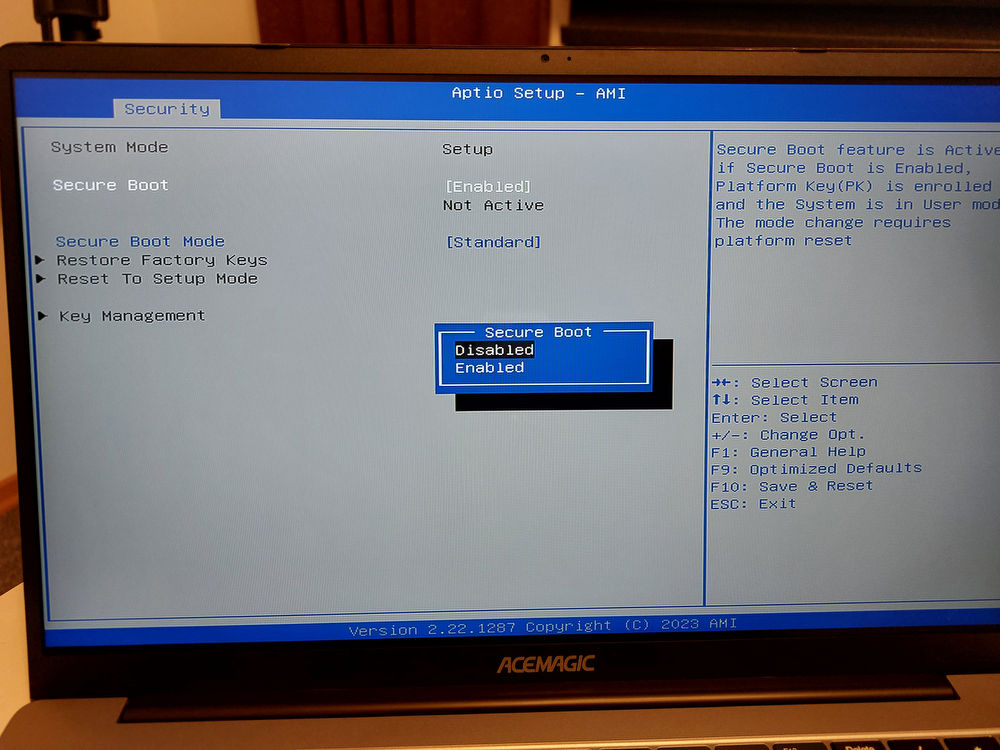

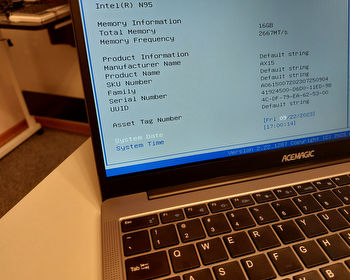
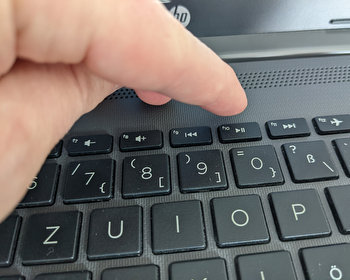
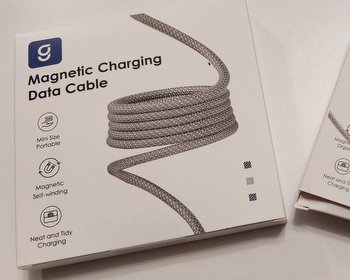


bonsoir, mercii pour ces infos !
savez vous comment je peux gérer les paramètres de démarrage et ou réinitialiser le pc par défaut depuis l UEFI? tout est en anglais je galère 😅 le pc est neuf.
Je ne peux pas acceder au pc il reste bloqué sur l’ouverture de session utilisateur.
merci d’avance !
Malheureusement, j’ai donné l’ordinateur à un ami, je ne peux donc pas le vérifier moi-même, mais il existe un paramètre permettant de réinitialiser les paramètres. À la rigueur, Google Translate. 🙂
Je l’utilise aussi pour le commentaire, mon français n’est pas très bon.
Andy