What’s behind the new Outlook? Features missing? Will it replace Outlook for the desktop?
Microsoft and mail programs, an endless story. The classic Outlook has always existed, either individually or as part of the Office suite. For private users, there have always been other programmes. I can still remember Outlook Express. It had nothing in common with Outlook, but it was a quite acceptable e-mail client.
Later, Windows Mail or the current mail programme in Windows were added. Always new and rarely better. Now the new Outlook is coming and causing confusion, also because of the similarity in name to Outlook in Microsoft Office.
Moving to the new Outlook
Users of Microsoft Outlook will know the button in the top corner, with one click the new Outlook can be tested. Why this is displayed in Outlook from Office at all is a mystery to me, because it is not a successor, but a completely different application.
The option can be tried out without risk, and it is currently possible to switch back.

Alternatively, Outlook is also available in the Windows Store.

What’s behind the new Outlook?
The new Outlook is more or less a web application. Not much different from going directly to Outlook.com. Microsoft’s goal is to remove the old mail applications from Windows and go to the new Outlook instead. So in principle it’s another change, as it has been so many times before.
The idea behind this is understandable, the current mail and calendar apps from Windows are not very attractive and the development effort is also minimised.
But can it replace Outlook from Office? The answer is no, and from what I’ve found, it won’t. What is missing?
Developer tools in the new Outlook
The new Outlook looks superficially like the old one, with a new design. A look at the menu bars reveals that many functions are missing. For example, the developer tools are completely missing. Macros in VBA do not work. How could they, since it runs in the cloud?

Here is the “new Outlook” for comparison. In principle, Microsoft can hardly force this version on companies, as they have often implemented functions as VSTO add-ins or VBA macros. This is also one of the absolute advantages of Outlook, as these things can be used to retrofit functionality in a simple and versatile way.

Different user names in the email configuration
The next item is different user names for IMAP and SMTP in Outlook. This is often used with web hosting services.
The new Outlook allows IMAP accounts to be included, but only allows a manual user name for SMTP. This is currently not possible for IMAP.
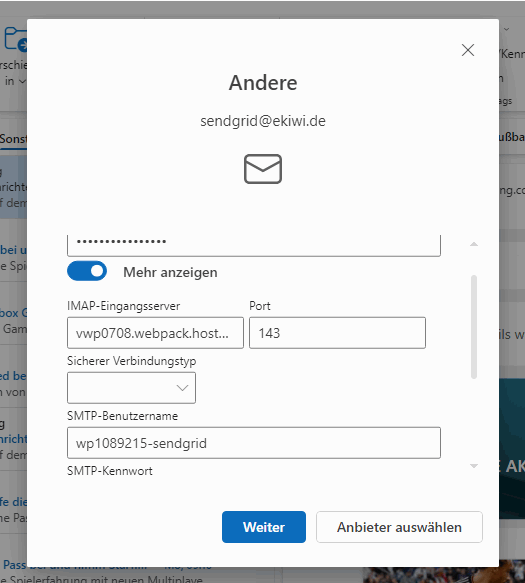
In addition, and this is the part that is much more difficult to digest, because it is a web application, the mails and settings are stored in the Microsoft Cloud. This means that passwords, e-mails and account information are stored at Microsoft. Anyone who has read the discussions about the new service contract will have a big stomachache here.
Technically, it can be explained, it’s just a web application.

Anyone with a different user name is currently out of luck anyway. Such an account cannot be set up.

What happens to the old Outlook?
In principle, nothing. According to everything I have found on the Internet, the old Outlook will continue to exist in Microsoft Office. Companies would probably not join the new Office. It will be more exciting with the home versions of Office. It’s quite possible that Microsoft will prescribe the new Outlook here?
Users of the old mail and calendar apps will be forced to switch from 2024. I don’t see any disadvantage here. The new Outlook is clearly better, apart from the data protection aspect.
Conclusion – confusion!
The confusion is at a maximum. Will the new Outlook replace the old one? More likely not, that would be a disaster for companies as some important functions are missing, like the developer tools, PST files etc. But then why is it offered in Office Outlook at all.
It would have been better if it had simply been given a different name to ensure a clear distinction here.



